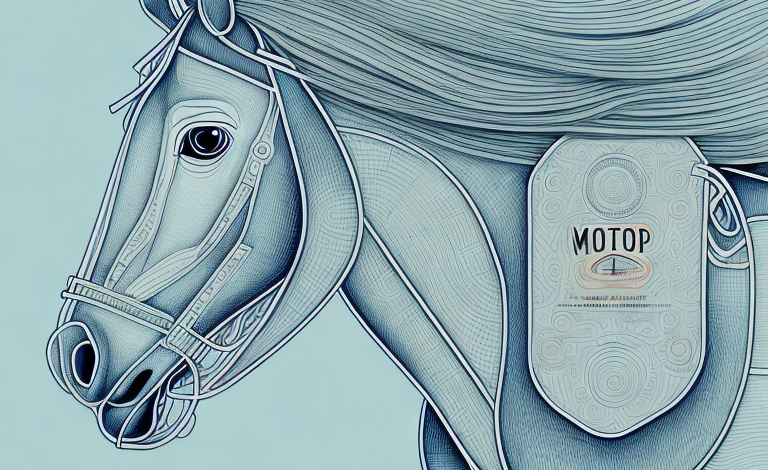If you own an iPhone with Touch ID, you may be wondering whether or not this feature can be repaired. The answer is both yes and no. While it’s technically possible to repair or replace a malfunctioning Touch ID sensor, there are certain challenges associated with doing so. In this article, we’ll explore the ins and outs of Touch ID repair so that you can make an informed decision about how to proceed if this feature stops working on your iPhone.
Breaking down Touch ID: How it works and what can go wrong
Before we dive into the details of Touch ID repair, it’s important to understand how this feature works and what can go wrong with it. In a nutshell, Touch ID is a fingerprint recognition feature that allows you to unlock your iPhone, authenticate purchases, and more with just a touch of your finger. The technology behind Touch ID involves a complex system of sensors, algorithms, and software that work together to capture and analyze your fingerprints.
Despite the sophistication of Touch ID, there are still several common issues that can occur with this feature. For example, you may encounter Touch ID errors such as “Touch ID not working,” “Unable to activate Touch ID on this iPhone,” or “Fingerprint limit reached.” In some cases, the Touch ID sensor may simply stop working altogether, making it impossible to use this feature.
It’s worth noting that Touch ID can also be affected by external factors such as dirt, sweat, or moisture on your fingers. If your fingers are wet or dirty, the Touch ID sensor may not be able to read your fingerprints accurately, leading to errors or failures. Additionally, if you have recently applied lotion or hand sanitizer, this can also affect the accuracy of Touch ID. To ensure optimal performance, it’s important to keep your fingers clean and dry when using Touch ID.
Common Touch ID issues and how to troubleshoot them
If you’re experiencing problems with your Touch ID, there are several troubleshooting steps you can take before resorting to repair or replacement. First, make sure that your fingers are clean and dry when using Touch ID. If your fingers are wet or dirty, this can interfere with the sensor’s ability to read your fingerprints. Additionally, you may need to reset your Touch ID settings or update your iPhone’s software to resolve certain Touch ID issues. You can find step-by-step instructions for troubleshooting Touch ID problems on Apple’s support website.
Another common issue with Touch ID is when it fails to recognize your fingerprint. This can happen if you have recently injured your finger or if you have added a new scar or mark to your fingerprint. In this case, you can try adding the same fingerprint again or adding a different finger to see if it improves recognition.
It’s also important to note that Touch ID may not work with certain types of screen protectors or cases. If you have recently added a new accessory to your phone, try removing it and testing Touch ID again to see if it improves functionality.
Why repairing Touch ID can be a challenge
While it’s technically possible to repair or replace a malfunctioning Touch ID sensor, doing so can be a challenge for a few reasons. First, Touch ID is integrated with the Home button on the iPhone, which means that replacing the sensor typically involves replacing the entire button assembly. This can be a complex and time-consuming process that requires special tools and expertise. Additionally, Apple has designed Touch ID with a number of security features that make it difficult to repair or replace the sensor without specialized software and equipment.
Another challenge with repairing Touch ID is that it can potentially void the device’s warranty. If the repair is not done by an authorized Apple technician, it can result in the warranty being voided. This can be a concern for users who want to repair their device but also want to maintain their warranty coverage.
Furthermore, even if the repair is successful, there is a risk that the Touch ID sensor may not function as well as it did before the repair. This is because the sensor is calibrated to work with the specific hardware and software of the device, and any changes made during the repair process can affect its performance. As a result, users may experience issues with Touch ID recognition or accuracy after the repair.
Repairing Touch ID on your own: Pros and cons to consider
If you’re considering repairing your Touch ID on your own, it’s important to weigh the pros and cons carefully. On the one hand, repairing Touch ID yourself can be much cheaper than having it professionally repaired or replaced. Additionally, repairing your Touch ID at home can be a satisfying and rewarding DIY project for tech-savvy individuals. However, it’s important to keep in mind that repairing Touch ID yourself can also be risky, particularly if you’re not experienced with smartphone repair. If you make a mistake during the repair process, you could end up damaging your iPhone beyond repair.
Another factor to consider when repairing Touch ID on your own is the potential impact on your warranty. If your iPhone is still under warranty, attempting to repair Touch ID yourself could void the warranty and leave you without any recourse if something goes wrong. It’s important to check your warranty status and understand the terms and conditions before attempting any repairs.
Finally, it’s worth noting that repairing Touch ID yourself may not always be the best option in terms of time and effort. Depending on the extent of the damage and your level of expertise, it may be more efficient to have a professional repair or replace your Touch ID. This can save you time and frustration, and ensure that your iPhone is fully functional as soon as possible.
Seeking professional help for Touch ID repair: What to expect
If you decide to seek professional help for your Touch ID repair, there are a few things you should expect. First and foremost, you should choose a reputable repair service provider with experience repairing Touch ID on iPhones. Look for a provider that offers a warranty on their repair work and uses high-quality replacement parts. Additionally, be prepared to pay a premium for professional Touch ID repair. While it may be more expensive than repairing Touch ID yourself, you can rest assured that your iPhone is in good hands and that the repair will be done correctly.
Another thing to consider when seeking professional help for Touch ID repair is the turnaround time. Depending on the repair service provider, it may take several days or even weeks to complete the repair. Make sure to ask about the estimated time frame for the repair and if there are any expedited options available.
Lastly, it’s important to note that seeking professional help for Touch ID repair may void your iPhone’s warranty. If your iPhone is still under warranty, it may be best to contact Apple directly for repair options. However, if your warranty has expired or the damage is not covered under warranty, seeking professional help may be your best option.
Understanding the cost of repairing Touch ID
Speaking of cost, repairing Touch ID can be expensive depending on the provider and the extent of the repair needed. Some providers may offer simple repairs for as little as $50, while others may charge several hundred dollars for a complete Touch ID replacement. Keep in mind that the cost of Touch ID repair may also vary depending on your geographic location and the availability of replacement parts.
It is important to note that attempting to repair Touch ID on your own can lead to further damage and potentially higher repair costs. It is recommended to seek professional assistance from authorized repair providers to ensure proper repair and avoid any additional expenses.
Additionally, some providers may offer warranties or guarantees on their repairs, which can provide peace of mind and protection against any future issues with Touch ID. It is worth considering these options when choosing a repair provider, as they can potentially save you money in the long run.
Upgrading from Touch ID: Alternatives to consider
If you decide that repairing or replacing your Touch ID isn’t worth the time or money, there are several alternatives to consider. For example, you could switch to a newer iPhone model that uses Face ID instead of Touch ID. Face ID is a facial recognition technology that allows you to unlock your phone and authenticate purchases by simply looking at your device. Another option is to use a passcode or a traditional password to secure your iPhone, rather than relying on biometric authentication.
It’s important to note that while Face ID is a convenient alternative to Touch ID, it may not work as well for everyone. For example, if you wear a face mask or have certain facial features, such as a beard or glasses, Face ID may not be as reliable. In these cases, using a passcode or password may be a more practical option. Additionally, if you’re concerned about the security of your biometric data, using a passcode or password may be a better choice, as these methods do not rely on storing your unique biometric information.
Protecting your Touch ID from damage and prolonging its lifespan
Of course, the best way to avoid the headaches and expense of Touch ID repair is to take steps to protect your Touch ID from damage and prolong its lifespan. This includes avoiding exposure to water and other liquids, keeping your iPhone in a protective case, and using clean and dry fingers when touching your device. Additionally, you should always make sure that your iPhone’s software and security features are up to date to ensure that you’re getting the best performance out of your Touch ID.
Frequently asked questions about Touch ID repair
Still have questions about Touch ID repair? Here are a few common questions and answers:
- How long does Touch ID repair take? Touch ID repair can take anywhere from a few minutes to several hours or more, depending on the extent of the repair needed and the provider you choose.
- Is Touch ID repair covered by warranty? Touch ID repair may be covered by your iPhone’s warranty, depending on the nature of the issue and the terms of the warranty. Be sure to check your warranty documentation carefully before seeking repair.
- Can Touch ID be disabled? Yes, you can disable Touch ID on your iPhone at any time by going to Settings > Touch ID & Passcode and turning off the Touch ID options.
Ultimately, whether or not Touch ID can be repaired depends on a variety of factors, including the nature of the issue and the repair provider you choose. By understanding the pros and cons of Touch ID repair, and taking steps to protect your Touch ID from damage, you can make an informed decision about how to proceed if you encounter issues with this feature on your iPhone.