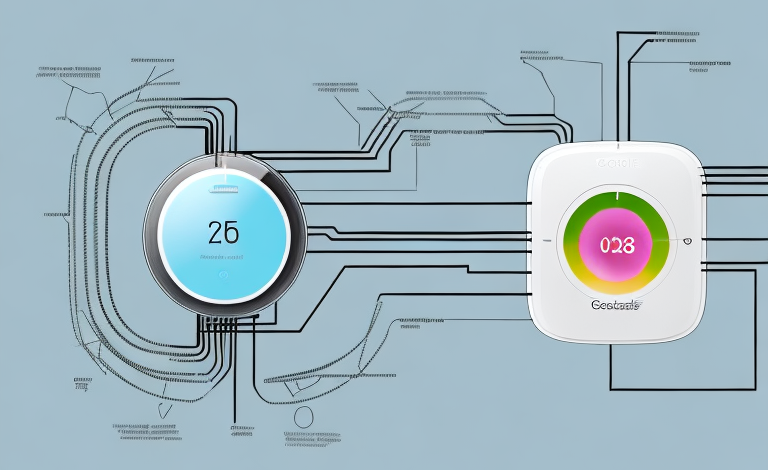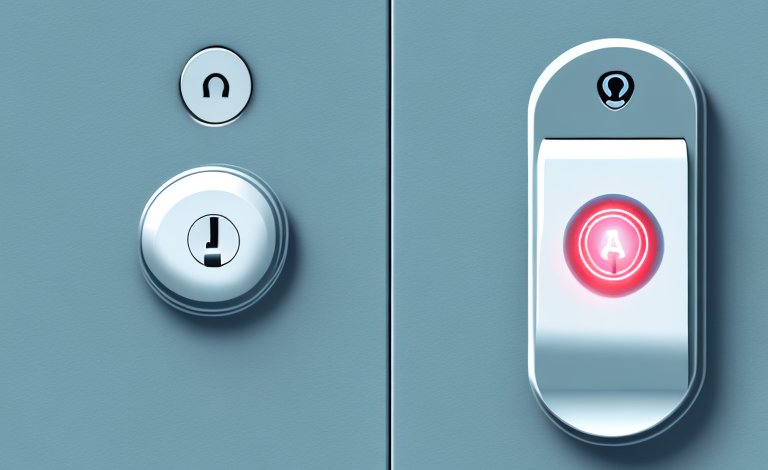If you’re considering upgrading to an ecobee smart thermostat, one of the key questions you might be asking yourself is whether or not your HVAC system requires a C wire. The short answer is that it depends on your specific system and wiring setup. In this article, we’ll explore the ins and outs of C wires, how they relate to your HVAC system and ecobee smart thermostats, and provide a comprehensive guide to determining whether or not you need a C wire and how to install one if you do.
Understanding the Role of a C Wire in HVAC Systems
Before we dive into whether or not you need a C wire for your ecobee smart thermostat, let’s first understand what a C wire is and why it’s important. The C wire, also known as the common wire, is an extra wire that provides continuous power to your thermostat. It’s crucial for smart thermostats like the ecobee, which require a constant supply of power to operate their advanced features and connect to Wi-Fi.
Without a C wire, your smart thermostat may not function properly, or at all. In some cases, you may experience strange behavior, such as the thermostat turning off or resetting frequently, or the backlight dimming or flickering. In other cases, you may simply be unable to connect your thermostat to Wi-Fi or access certain features. By providing a constant source of power, the C wire ensures that your smart thermostat can operate as intended and you can enjoy all the benefits it has to offer.
It’s important to note that not all HVAC systems have a C wire. Older systems may not have been designed with a C wire in mind, and retrofitting one can be a complex and expensive process. However, there are workarounds available, such as using a power extender kit or a Venstar Add-a-Wire adapter, which can allow you to use a smart thermostat without a C wire. It’s always best to consult with a professional HVAC technician to determine the best solution for your specific system.
What is the ecobee Smart Thermostat?
The ecobee smart thermostat is a highly advanced device that’s designed to help homeowners save energy and money by optimizing their HVAC systems. It features a range of innovative features, such as room sensors that detect occupancy and temperature, and a user-friendly interface that provides real-time data and personalized insights. With an ecobee smart thermostat, you can create custom schedules, adjust temperature settings remotely, and even control your thermostat using your voice or through integrations with apps like Amazon Alexa or Google Assistant.
In addition to its energy-saving features, the ecobee smart thermostat also offers a range of benefits for homeowners. For example, it can help improve indoor air quality by monitoring humidity levels and providing alerts when it’s time to change your air filter. It also has a built-in feature that can detect when your HVAC system needs maintenance, helping you avoid costly repairs down the line. With its sleek design and easy installation process, the ecobee smart thermostat is a great choice for anyone looking to upgrade their home’s heating and cooling system.
Benefits of Installing an ecobee Smart Thermostat
There are many benefits to upgrading to an ecobee smart thermostat, even beyond the convenience and control they offer. By optimizing your HVAC system and reducing wasted energy, a smart thermostat can help you save money on your energy bills and reduce your carbon footprint. Plus, with advanced features like room sensors and occupancy detection, you can ensure that your home is always comfortable, no matter where you are or what time of day it is.
Another benefit of installing an ecobee smart thermostat is that it can learn your schedule and preferences over time, and automatically adjust the temperature to your liking. This means you don’t have to constantly adjust the thermostat yourself, and you can enjoy a comfortable home without any extra effort.
In addition, ecobee smart thermostats are compatible with a wide range of smart home devices, such as Amazon Alexa and Google Assistant. This means you can control your thermostat with your voice, or integrate it with other smart devices in your home for a seamless and convenient experience.
How the ecobee Smart Thermostat Works
The ecobee smart thermostat works by communicating with your HVAC system to control the temperature in your home. By using advanced algorithms and machine learning, the thermostat can learn your habits and preferences and adjust settings accordingly. It also features a range of sensors that allow it to detect temperature, occupancy, and even humidity levels, which it can use to make more informed decisions about when and how to heat or cool your home.
In addition to its advanced sensors and algorithms, the ecobee smart thermostat also allows you to control your home’s temperature remotely through its mobile app. This means that you can adjust the temperature from anywhere, at any time, using your smartphone or tablet. The app also provides detailed reports on your energy usage, allowing you to track your consumption and make adjustments to save money on your energy bills. With its combination of advanced technology and user-friendly features, the ecobee smart thermostat is a great choice for anyone looking to save money and reduce their environmental impact.
The Importance of Proper Wiring for Your ecobee Smart Thermostat
Proper wiring is crucial when it comes to installing an ecobee smart thermostat. In addition to the C wire, there are several other wires that are essential for the thermostat to function correctly. These include the R wire, which provides power to the thermostat, and the Y and G wires, which control heating and cooling respectively. Depending on your HVAC system and wiring setup, you may also need other wires, such as a W wire for a heat pump system or an O/B wire for a reversible valve system.
Do All HVAC Systems Have a C Wire?
No, not all HVAC systems have a C wire. In fact, many older systems were not designed to accommodate smart thermostats, and may not have a C wire at all. If your HVAC system was installed before the introduction of smart thermostats, it’s quite possible that you don’t currently have a C wire in your wiring setup. However, even some newer systems may not have a C wire installed or may have one that’s not connected.
How to Check if Your HVAC System has a C Wire
The best way to determine whether or not your HVAC system has a C wire is to check your existing wiring setup. This can typically be found by removing your current thermostat and examining the wires behind it. If you see a wire labeled C, then you already have a C wire and can proceed with installing your ecobee smart thermostat. If you don’t see a C wire, you may need to consult with an HVAC professional or follow our step-by-step guide to installing a new C wire yourself.
What to do if Your HVAC System Doesn’t Have a C Wire
If your HVAC system doesn’t have a C wire, don’t worry. There are several options available for adding a new C wire to your setup. The easiest and most reliable option is to hire a professional HVAC technician to install a new wire. However, if you’re comfortable working with electrical wiring, you can also install a new C wire yourself by following our step-by-step guide. Regardless of what you choose, adding a C wire is a necessary step in installing an ecobee smart thermostat and ensuring that it functions properly.
The Different Wiring Options for ecobee Smart Thermostats
Depending on your HVAC system and wiring setup, there are different options for wiring your ecobee smart thermostat. If you have a C wire, the installation process is straightforward and can be completed in just a few simple steps. However, if you don’t have a C wire, you may need to use one of several other wiring setups, such as power-stealing, which draws power from other wires in your system, or using an external power supply. Your specific wiring setup will depend on your existing system and the requirements of your ecobee smart thermostat.
Step-by-Step Guide to Install an ecobee Smart Thermostat with a C Wire
If your HVAC system already has a C wire, then the installation process for your ecobee smart thermostat is relatively straightforward. Here’s a step-by-step guide to help you through the process:
- Turn off power to your HVAC system and thermostat by switching off the appropriate breakers or fuses.
- Remove your existing thermostat by unscrewing it from the wall and disconnecting the wires.
- Connect the wires from your new ecobee smart thermostat to the corresponding wires in your HVAC system. Make sure to follow the manufacturer’s instructions and secure each wire with a wire nut or another appropriate connector.
- Mount your new ecobee smart thermostat to the wall using the included mounting plate and screws.
- Restore power to your HVAC system and turn on the breakers or fuses you switched off earlier.
- Follow the on-screen instructions on your ecobee smart thermostat to complete the setup process, connect to Wi-Fi, and start enjoying all the benefits of your new smart thermostat.
Step-by-Step Guide to Install an ecobee Smart Thermostat without a C Wire
If your HVAC system doesn’t have a C wire, don’t worry. You can still install your ecobee smart thermostat by using one of several other wiring options. Here’s a step-by-step guide to help you through the process:
- Turn off power to your HVAC system and thermostat by switching off the appropriate breakers or fuses.
- Remove your existing thermostat by unscrewing it from the wall and disconnecting the wires.
- Identify which wiring setup you’ll be using based on the ecobee wiring guide and your existing system.
- Connect the wires from your new ecobee smart thermostat to the corresponding wires in your HVAC system, following the manufacturer’s instructions and securing each wire with a wire nut or another appropriate connector.
- Mount your new ecobee smart thermostat to the wall using the included mounting plate and screws.
- Restore power to your HVAC system and turn on the breakers or fuses you switched off earlier.
- Follow the on-screen instructions on your ecobee smart thermostat to complete the setup process, connect to Wi-Fi, and start enjoying all the benefits of your new smart thermostat.
Troubleshooting Common Wiring Issues with the ecobee Smart Thermostat
Even with proper installation and wiring, you may experience issues with your ecobee smart thermostat. Some common issues include failure to connect to Wi-Fi or the app, the thermostat not turning on, or strange behavior like frequent resetting or flickering backlight. If you encounter any of these issues, the first step is to consult the ecobee troubleshooting guide provided by the manufacturer. In some cases, it may be necessary to contact customer support or consult with an HVAC technician to diagnose and resolve more complex issues.
Conclusion
Installing an ecobee smart thermostat can be a great way to save energy and money, control your home’s temperature, and enjoy advanced features like room sensors and remote control. However, proper wiring is crucial for these devices to function correctly. By following our comprehensive guide to C wires, wiring options, and installation, you can ensure that your ecobee smart thermostat is set up correctly and ready to provide you with years of comfort and convenience.