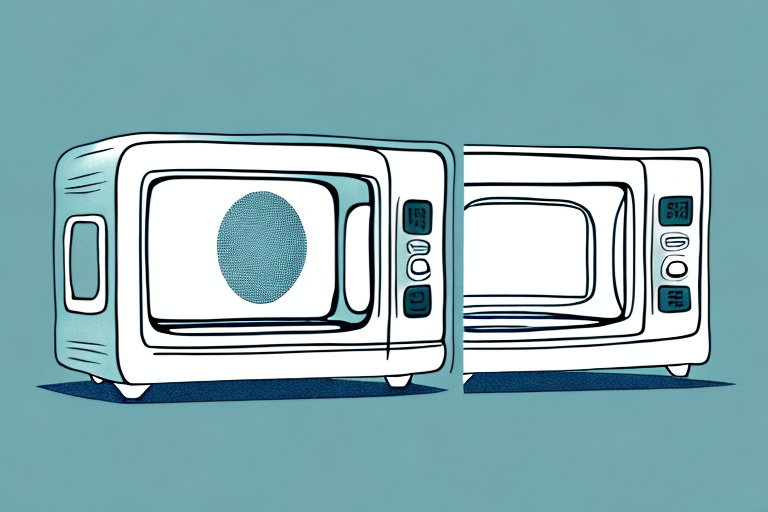Protecting your online privacy is becoming more and more challenging, with new tools and technologies being used to track and target internet users. One of the most insidious methods of tracking is device fingerprinting. In this article, we explore what device fingerprinting is, how it affects your privacy, and most importantly, how you can beat it.
Understanding Device Fingerprinting
Device fingerprinting is a process that involves collecting and analyzing information about the software and hardware characteristics of a device, such as its operating system, browser version, language settings, screen resolution, and plug-ins. By collating these details, ad networks and other online actors can create a unique identifier, or “fingerprint,” of your device to track your online activity across different websites and services.
Device fingerprinting is often used as a way to bypass traditional cookie-based tracking methods, which can be easily deleted or blocked by users. This makes it a popular choice for advertisers and marketers who want to gather as much data as possible about their target audience. However, device fingerprinting has also raised concerns about privacy and security, as it can be used to identify and track individuals without their knowledge or consent.
There are several ways to protect yourself from device fingerprinting, such as using a virtual private network (VPN) to mask your IP address, disabling JavaScript in your browser, and regularly clearing your browser cache and cookies. It’s also important to be aware of the privacy policies of the websites and apps you use, and to opt out of any tracking or data collection programs whenever possible.
The Dangers of Device Fingerprinting
The biggest danger of device fingerprinting is the threat it poses to your online privacy. The data collected can be used to build up a detailed profile of your web browsing habits, which can be sold to advertisers or used to serve you personalized ads. Furthermore, it can also be used to track your physical location, monitor your behavior, and detect fraudulent activity, all without your consent.
Another danger of device fingerprinting is that it can be used to bypass security measures such as two-factor authentication. Hackers can use the information collected from your device to impersonate you and gain access to your accounts. This is because device fingerprinting can reveal unique identifiers such as your device’s IP address, browser type, and operating system, which can be used to fool security systems into thinking that the hacker is actually you.
How Device Fingerprinting Affects Your Online Privacy
As mentioned earlier, device fingerprinting collects and tracks information about specific characteristics related to your device. These characteristics can be used to establish a unique identity for your device, which can then be tracked from website to website. Additionally, this allows software and programs to identify your identity online, giving them access to sensitive information that can be used against you in any number of ways.
Furthermore, device fingerprinting can also be used to create a profile of your online behavior, including the websites you visit, the products you purchase, and the content you consume. This information can then be sold to advertisers, who can use it to target you with personalized ads. This not only invades your privacy but can also lead to a bombardment of unwanted ads, making your online experience less enjoyable.
Techniques Used in Device Fingerprinting
Device fingerprinting techniques vary, but they all involve gathering information about your device. Some of the most common methods include checking your browser’s combination of HTTP headers, which provide details like your user agent, operating system, and the type of browser you’re using. Other techniques involve probing your browser for specific graphic, font or HTTPPS parameters. The trick with device fingerprinting is that it is done without asking for any permission from the user.
Another technique used in device fingerprinting is canvas fingerprinting. This involves using the HTML5 canvas element to draw a unique image on the user’s browser, which is then converted into a digital fingerprint. This method is particularly effective because it is difficult to block or disable without affecting the user’s browsing experience.
Additionally, some device fingerprinting techniques involve tracking the user’s behavior on a website, such as the pages they visit and the links they click on. This information can be used to create a unique profile of the user’s browsing habits, which can then be used to identify them across multiple devices and websites.
How to Detect Device Fingerprinting on Your Device
Detecting device fingerprinting on your device is difficult, as it is designed to operate unnoticed by the user. However, there are some tools available that can help you identify when you’re being tracked. One popular tool is the Electronic Frontier Foundation’s Privacy Badger, which blocks online trackers as you browse. Additionally, the Ghostery extension can show you which trackers are on a given website, giving you more control and insight into how you’re being tracked.
Another way to detect device fingerprinting is to check for inconsistencies in your browsing experience. For example, if you notice that you’re seeing different ads or content on a website than you normally would, it could be a sign that you’re being tracked. You can also try using a different browser or device to see if the tracking persists across different platforms.
Why You Need to Beat Device Fingerprinting
Protecting your online privacy is crucial, particularly if you’re concerned about being tracked or targeted by advertisers, hackers or other malicious actors online. If left unchecked, device fingerprinting can lead to a loss of privacy and security, as well as exposing you to unwanted ads or threats. By beating device fingerprinting, you can take back control of your online identity and ensure that your online activity remains private and secure.
Device fingerprinting is a technique used by websites and online services to collect information about your device, such as its operating system, browser type, and screen resolution. This information can then be used to create a unique identifier, or “fingerprint,” that can be used to track your online activity across different websites and services. By beating device fingerprinting, you can prevent this tracking and protect your online privacy.
Tips for Avoiding Device Fingerprinting Detection
There are numerous steps you can take to avoid detection by device fingerprinting. One essential step is to use the Tor browser, which uses encryption and anonymization to protect your online identity. Another way to beat device fingerprinting is to use a VPN, which encrypts your online activity and masks your IP address, making it almost impossible for trackers to identify you.
Another effective way to avoid device fingerprinting is to disable or limit the use of cookies on your browser. Cookies are small files that websites store on your device to track your activity and preferences. By limiting or disabling cookies, you can prevent websites from collecting information about your device and online behavior.
It is also important to regularly clear your browser’s cache and history. Device fingerprinting relies on collecting information about your device and online activity over time. By regularly clearing your cache and history, you can prevent trackers from building a comprehensive profile of your online behavior.
The Best Tools and Methods for Beating Device Fingerprinting
If you’re a regular internet user and want to take more proactive steps towards blocking device fingerprinting, there are several tools and methods available. Some of the most effective tools include using a privacy-focused browser like Brave, which blocks fingerprinting by default, or installing privacy-protecting plugins that limit the amount of information your browser sends to websites. Other methods include regularly clearing your browser’s cache, deleting cookies after each browsing session, or switching off JavaScript, which is often used to identify your device.
Another effective method for beating device fingerprinting is to use a virtual private network (VPN). A VPN encrypts your internet traffic and hides your IP address, making it difficult for websites to track your online activity. Additionally, using a Tor browser can also help protect your privacy by routing your internet traffic through a network of servers, making it difficult for websites to identify your device.
It’s important to note that while these tools and methods can help protect your privacy, they are not foolproof. Websites are constantly developing new methods of tracking users, and it’s important to stay informed and vigilant about your online privacy. Regularly updating your software and using strong, unique passwords can also help protect your online identity.
How to Protect Your Online Identity from Device Fingerprinting
Protecting your online identity from device fingerprinting requires a proactive approach. This means using privacy tools, such as VPNs, anti-tracking plugins, and secure browsers. Additionally, you should get into the habit of regularly clearing your browser’s cache, deleting cookies, and disabling fingerprinting features in your browser’s settings.
Another way to protect your online identity from device fingerprinting is to use a virtual machine. A virtual machine is a software program that allows you to run a separate operating system within your existing operating system. By using a virtual machine, you can create a new, clean environment every time you go online, making it more difficult for websites to track your device.
It’s also important to be mindful of the information you share online. Avoid using your real name or personal information on websites that you don’t trust. Be cautious when clicking on links or downloading attachments from unknown sources, as these can contain malware that can compromise your device and your online identity.
Legal Issues Surrounding Device Fingerprinting
Device fingerprinting falls in a gray area when it comes to legal issues. While there are some laws and regulations that govern the collection and use of user data, many of these do not cover device fingerprinting. This means that in some contexts, device fingerprinting may be legal, even if it is ethically questionable. However, if you believe your privacy rights have been violated by device fingerprinting, you can consult with a legal professional or report the issue to the relevant authorities.
One of the main concerns with device fingerprinting is that it can be used to track users across multiple websites and devices without their knowledge or consent. This raises questions about whether or not this type of tracking is legal, especially in countries with strict data protection laws. Some experts argue that device fingerprinting should be subject to the same regulations as cookies and other tracking technologies.
Another legal issue surrounding device fingerprinting is the potential for discrimination. If companies use device fingerprinting to target certain groups of users based on their device or browser type, this could be considered discriminatory. In some countries, discrimination based on certain characteristics, such as race or gender, is illegal. As device fingerprinting becomes more widespread, it will be important to monitor its use and ensure that it does not violate any anti-discrimination laws.
The Future of Device Fingerprinting: What You Need to Know
Device fingerprinting is likely to continue to evolve as technology advances, with new techniques and methods being developed to track users online. However, as the importance of online privacy and security becomes more widely recognized, there are also likely to be more tools, technologies, and policies developed to counter device fingerprinting effectively. By staying informed about the latest developments and being proactive about your privacy, you can stay one step ahead of device fingerprinting and maintain control over your online identity.