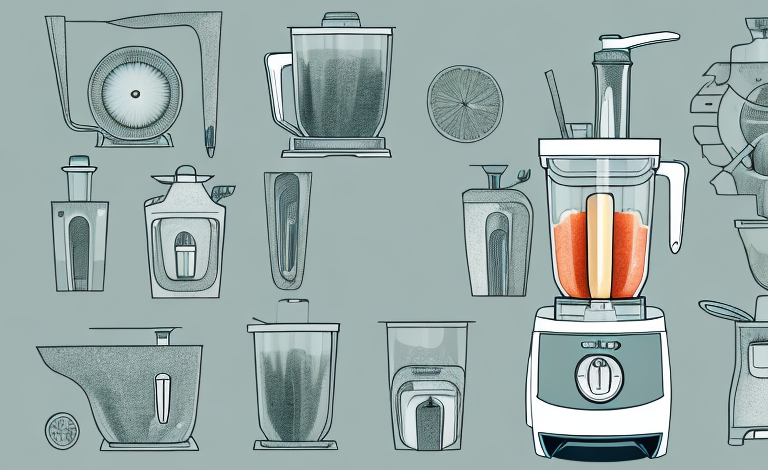Fingerprint scanners have become increasingly prevalent in recent years, with many people relying on them to access their smartphones, laptops, and other digital devices. But how reliable are these biometric authentication methods? How often do fingerprint scanners fail, and why?
Understanding fingerprint scanner technology
Before we dive into the reasons for fingerprint scanner failures, it’s important to first understand how these devices work. Fingerprint scanners use a series of sensors to capture an image of the unique patterns on an individual’s fingers. These patterns are then compared against a database of known prints to determine whether or not access should be granted.
There are two main types of fingerprint scanners: optical and capacitive. Optical scanners use a digital camera to capture an image of the finger, while capacitive scanners rely on an electrical current to map the ridges and valleys of the fingerprint. While both types of scanners are effective, capacitive scanners tend to be more accurate and reliable.
Another important factor to consider when it comes to fingerprint scanner technology is the level of security it provides. While fingerprints are unique to each individual, there is still a risk of false positives or false negatives. To combat this, some fingerprint scanners use multiple sensors to capture different angles and aspects of the fingerprint, increasing the accuracy of the scan.
It’s also worth noting that fingerprint scanner technology is constantly evolving. Some newer models are equipped with additional features, such as the ability to detect fake fingerprints or the use of infrared light to capture more detailed images. As technology continues to advance, we can expect to see even more sophisticated and secure fingerprint scanner systems in the future.
Common causes of fingerprint scanner failures
Despite their effectiveness, fingerprint scanners can still fail from time to time. Some of the most common causes of failures include:
- Dirty or wet fingers: If your fingers are dirty or wet, the scanner may have a difficult time capturing an accurate image.
- Scanning surface damage: If the surface of the scanner is scratched or damaged in any way, it may not be able to accurately capture fingerprint data.
- Hardware malfunctions: Like any technology, fingerprint scanners can experience hardware failures over time.
- System incompatibility: In some cases, fingerprint scanners may not work with certain operating systems or devices.
It is important to note that environmental factors can also contribute to fingerprint scanner failures. For example, extreme temperatures or exposure to direct sunlight can cause the scanner to malfunction. Additionally, certain chemicals or substances on the fingers, such as lotion or oil, can interfere with the scanner’s ability to capture an accurate image. Regular maintenance and cleaning of the scanner can help prevent these issues from occurring.
Impact of environmental factors on fingerprint scanner accuracy
Another factor that can impact the accuracy of fingerprint scanners is the environment in which they are used. For example, extreme temperatures, humidity, and exposure to direct sunlight can all cause the scanner to malfunction. Additionally, if the scanner is located in an area with high levels of dust, dirt, or other debris, it may have difficulty capturing an accurate image.
Furthermore, the presence of certain chemicals or substances on the fingers can also affect the accuracy of fingerprint scanners. For instance, if an individual has lotion, oil, or any other substance on their fingers, it can interfere with the scanner’s ability to capture a clear image of the fingerprint. This is why it is important to ensure that the fingers are clean and dry before using a fingerprint scanner.
Fingerprint sensor maintenance and cleaning tips
To minimize the risk of fingerprint scanner failures, it’s important to properly maintain and clean your device. Some tips to keep in mind include:
- Wash your hands: Before using a fingerprint scanner, make sure your hands are clean and dry.
- Avoid heavy pressure: Pressing too hard on the scanner can actually make it more difficult to capture an accurate image.
- Clean the scanner regularly: Use a soft, dry cloth to gently wipe the surface of the scanner to remove any dust or debris.
- Avoid using liquids: Never use liquids or cleaning agents on the scanner, as this can damage the device.
In addition to these basic tips, there are a few other things you can do to keep your fingerprint scanner in top condition. For example, you may want to consider using a protective cover or case to prevent scratches or other damage to the scanner surface. Additionally, if you notice any issues with your scanner, such as difficulty in capturing your fingerprint, it’s important to address the problem right away. This may involve contacting the manufacturer or seeking assistance from a qualified technician.
Finally, it’s worth noting that fingerprint scanners are not foolproof and may not work for everyone. Factors such as skin condition, age, and environmental factors can all impact the accuracy of the scanner. If you’re having trouble with your scanner, it may be worth exploring alternative methods of authentication, such as a PIN or password.
The future of fingerprint scanning technology and its potential improvements
As with any technology, fingerprint scanners are constantly being improved and refined. In the future, we can expect to see advances in sensor technology, as well as improvements to the software and algorithms that power these devices.
One area where there is significant potential for improvement is in the accuracy of fingerprint scanning for older individuals, whose fingerprints may be harder to capture due to factors such as skin thinning and loss of elasticity.
Another area where fingerprint scanning technology could see improvements is in its ability to detect fake or altered fingerprints. As biometric security becomes more prevalent, there is a growing concern about the potential for fraudsters to create fake fingerprints or alter existing ones to gain access to secure systems. Researchers are currently exploring new techniques for detecting these types of attacks, such as using multiple sensors to capture different aspects of the fingerprint or analyzing the way the fingerprint interacts with the sensor surface.
Alternative biometric authentication methods to consider
While fingerprint scanners are a popular biometric authentication method, they’re not the only option available. Other alternative methods include:
- Facial recognition
- Retinal scans
- Voice recognition
- Palm prints
Facial recognition is becoming increasingly popular as a biometric authentication method. It works by analyzing unique facial features, such as the distance between the eyes and the shape of the jawline, to verify a person’s identity. This method is often used in airports and other high-security areas.
Retinal scans are another alternative biometric authentication method. This method uses infrared light to capture an image of the blood vessels in the retina, which are unique to each individual. Retinal scans are highly accurate and are often used in government and military facilities.
Security risks associated with fingerprint scanner failures
While fingerprint scanners can be a convenient way to secure your digital devices and accounts, they do come with some security risks. If a scanner fails or is compromised in any way, it can lead to unauthorized access to your sensitive information.
It’s important to always use good password hygiene, and to never rely solely on biometric authentication methods to protect your data.
Another security risk associated with fingerprint scanners is the possibility of false positives or false negatives. False positives occur when the scanner incorrectly identifies someone as an authorized user, while false negatives occur when the scanner fails to recognize an authorized user. Both scenarios can lead to security breaches and unauthorized access to sensitive information.
In addition, fingerprint scanners can also be vulnerable to physical attacks, such as using fake fingerprints or lifting fingerprints from surfaces to bypass the scanner. This highlights the importance of using additional security measures, such as two-factor authentication, to further protect your data.
Best practices for using and troubleshooting fingerprint scanners
To get the most out of your fingerprint scanner, it’s important to follow best practices when using and troubleshooting the device. Some tips to keep in mind include:
- Make sure your device is up to date: Keep your device and software updated to ensure that your fingerprint scanner is running at peak performance.
- Restart your device: If you’re experiencing issues with your scanner, try restarting your device to see if it resolves the problem.
- Use alternate authentication methods: If your scanner is consistently failing or malfunctioning, consider using an alternate method of authentication temporarily until you can troubleshoot the issue.
Another important tip to keep in mind is to clean your fingerprint scanner regularly. Dirt, dust, and oil from your fingers can build up on the scanner and affect its performance. Use a soft, dry cloth to gently clean the scanner surface and remove any debris.
If you’re still experiencing issues with your fingerprint scanner, it may be helpful to check for any software conflicts or compatibility issues. Make sure that your scanner is compatible with your device and that there are no conflicting software programs running in the background.
Top industries and use cases for fingerprint scanning technology
Fingerprint scanners are used across a wide range of industries and for a variety of purposes. Some of the most common use cases for these devices include:
- Smartphone and laptop security
- Employee time and attendance tracking
- Border control and immigration
- Criminal investigations and forensics
Overall, fingerprint scanners are a reliable and effective biometric authentication method, provided that they are properly maintained and used in appropriate conditions. By following best practices for using and troubleshooting these devices, you can improve the accuracy and reliability of your fingerprint scanner, and help keep your digital devices and accounts secure.
In addition to the industries and use cases mentioned above, fingerprint scanning technology is also being used in healthcare for patient identification and medical record management. By using fingerprint scanners, healthcare providers can ensure that patient information is accurate and secure, while also reducing the risk of medical errors.
Another emerging use case for fingerprint scanning technology is in the financial industry, particularly for banking and payment transactions. Fingerprint scanners can provide an additional layer of security for online banking and mobile payment apps, helping to prevent fraud and unauthorized access to accounts.