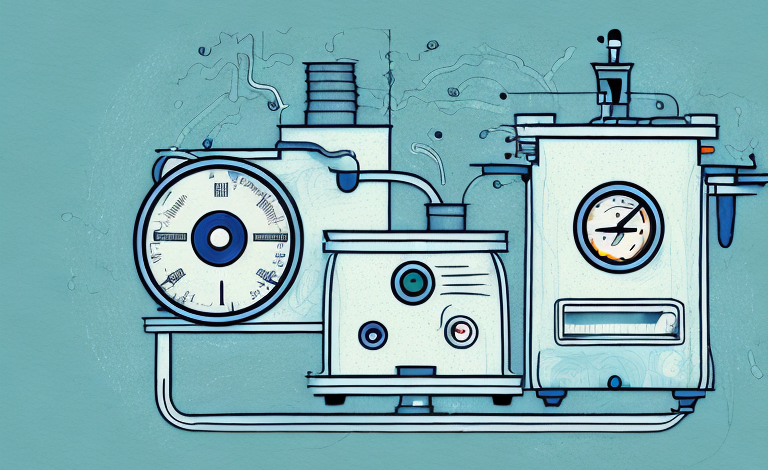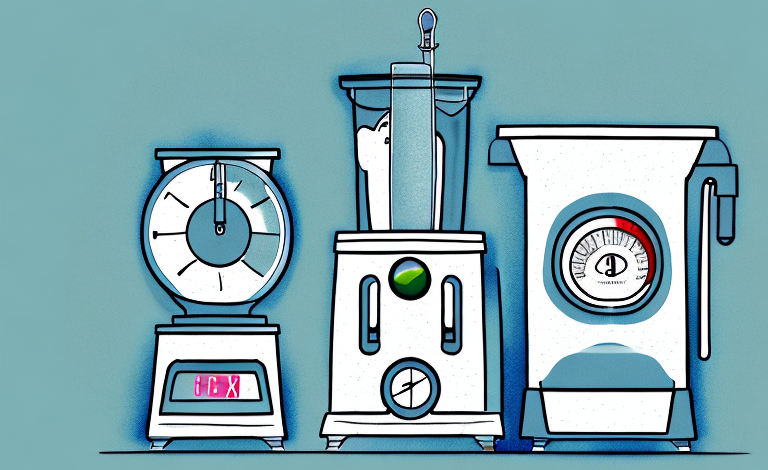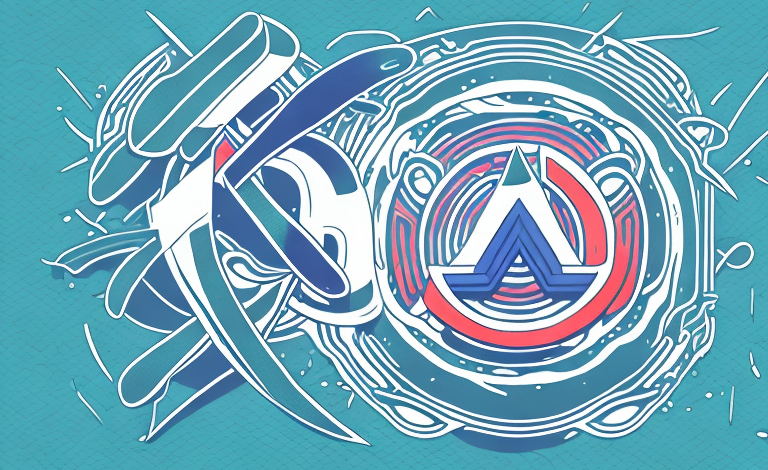When it comes to mobile devices, security should always be a top priority. Phone locks are an important line of defense against unauthorized access to your device and the sensitive information it contains. But with so many different types of phone locks available, it can be difficult to determine which one is the most secure. In this article, we’ll explore the various types of phone locks, their pros and cons, and provide tips on how to set up a secure phone lock that will give you peace of mind.
Why is phone security important?
First and foremost, phone security is important because our smartphones and mobile devices contain a wealth of sensitive information. From personal photos to banking information, our phones can provide a gateway to all aspects of our digital lives. In addition, many of us use our phones for work-related activities, meaning that data breaches from phones can have serious consequences. This is why phone security is crucial to protect not only personal information but also valuable business data.
Moreover, with the increasing use of mobile payment systems, our phones have become a target for hackers and cybercriminals. They can easily gain access to our financial information and make unauthorized transactions. In addition, many apps on our phones have access to our location, contacts, and other sensitive data, which can be misused if the app is compromised. Therefore, it is essential to take measures to secure our phones, such as using strong passwords, enabling two-factor authentication, and regularly updating our software.
The different types of phone locks and their pros and cons
There are several types of phone locks to choose from, each with their own strengths and weaknesses. The most common types of phone locks include:
- Pattern lock: requires the user to create a unique pattern by connecting dots on a grid.
- PIN code: requires a numeric code to unlock the phone.
- Password lock: requires a combination of letters, numbers, and special characters to unlock the phone.
- Fingerprint lock: uses biometric technology to scan a fingerprint to unlock the phone.
- Facial recognition: uses biometric technology to scan the user’s face to unlock the phone.
Each type of lock has its own set of advantages and disadvantages. Pattern, PIN, and password locks are easy to set up and remember, but they are also easier to crack. Fingerprints and facial recognition are more secure since they require biometric information that is unique to the user, but they can be less reliable if the phone has trouble recognizing the user’s biometric data. In general, biometric locks tend to be the most secure option, but it’s important to keep in mind that no lock is foolproof.
Another type of phone lock that is becoming increasingly popular is the voice recognition lock. This type of lock uses the user’s voice as a biometric identifier to unlock the phone. It is a secure option since each person’s voice is unique, but it can be less reliable in noisy environments or if the user has a cold or sore throat.
It’s also worth noting that some phones offer the option to use multiple types of locks simultaneously, such as a fingerprint and a PIN code. This can provide an extra layer of security, but it can also be more time-consuming to unlock the phone.
How to set up a secure lock on your phone
The process for setting up a phone lock varies depending on the type of lock you choose. For pattern, PIN, or password locks, simply go to your phone’s settings and select the lock screen and security options. From there, you can set up a new lock and choose the type that best suits your needs. For biometric locks, you will need to register your biometric data with the phone, which is typically done during the initial phone setup process. Once registered, you can choose to use the biometric lock as your primary means of unlocking your phone.
It is important to note that while biometric locks, such as fingerprint or facial recognition, may seem more convenient, they are not foolproof and can be bypassed by skilled hackers. Therefore, it is recommended to use a combination of biometric and traditional locks, such as a PIN or password, for added security.
Additionally, it is important to regularly update your phone’s operating system and security software to ensure that any vulnerabilities or bugs are patched. This can help prevent unauthorized access to your phone and protect your personal information from being compromised.
Biometric vs. PIN/password: Which is more secure?
As previously mentioned, biometric locks tend to be more secure than PIN or password locks. This is because they require a unique biometric identifier that is difficult to replicate. However, biometric locks are not foolproof and can be fooled by a skilled attacker. In contrast, PIN and password locks are easier to crack but are also more reliable since they do not rely on external factors such as lighting or camera quality. Ultimately, the choice between biometric and PIN/password locks depends on your personal preference and level of risk tolerance.
It is important to note that biometric data, such as fingerprints or facial recognition, can be compromised if it falls into the wrong hands. Unlike passwords or PINs, biometric data cannot be changed if it is stolen. This means that if a hacker gains access to your biometric data, they could potentially use it to access your personal information for a long period of time. Therefore, it is important to take extra precautions to protect your biometric data, such as using a reputable biometric lock provider and regularly monitoring your accounts for any suspicious activity.
Tips for creating a strong phone lock password
If you choose to use a password lock, there are some best practices to follow to ensure your password is as secure as possible:
- Use a combination of letters, numbers, and special characters.
- Choose a password that is at least eight characters long.
- Avoid using easily guessable information such as your name or birthdate.
- Do not reuse the same password for multiple accounts.
- Consider using a password manager to generate and securely store passwords.
It is also important to change your phone lock password regularly to further enhance security. This can be done every few months or whenever you suspect that your password may have been compromised. Additionally, be sure to keep your phone and its operating system up to date with the latest security patches to protect against potential vulnerabilities.
How to avoid common mistakes when setting up a phone lock
There are several common mistakes to avoid when setting up a phone lock, including:
- Using a lock that is too simple or easy to guess.
- Sharing your lock with others.
- Not updating your lock regularly.
- Leaving your lock disabled or not using a lock at all.
To ensure your phone lock is as secure as possible, choose a lock that is difficult to guess, avoid sharing your lock with others, and enable automatic lock options to ensure your phone is always protected.
Another important factor to consider when setting up a phone lock is to avoid using personal information as your lock code. This includes using your birthdate, phone number, or any other easily accessible information that someone could guess or obtain. Instead, choose a code that is unique and unrelated to any personal information. This will make it much more difficult for someone to guess or access your phone without your permission.
The consequences of not securing your phone properly
The consequences of not securing your phone can be severe. By leaving your phone unprotected, you are putting yourself at risk for identity theft, financial fraud, and other types of cybercrime. In addition, if you use your phone for work-related activities, data breaches can have serious consequences for your employer and your career.
Understanding the importance of automatic lock settings
Automatic lock settings are an important aspect of phone security. By enabling automatic lock options, you can ensure that your phone is always protected, even if you forget to manually lock it. Automatic lock options include options such as locking the phone after a certain amount of time, or locking the phone when you walk away from it.
How to customize your phone’s lock screen for added security
Many phones offer the option to customize your lock screen for added security. This can include options such as displaying your name and contact information on the lock screen, or enabling two-factor authentication for added protection.
Advanced security features available on select phones
Some phones offer advanced security features such as secure folders, which allow you to create a separate, password-protected area for sensitive information. Other phones offer the option to encrypt your phone’s data, which provides an additional layer of security against potential data breaches.
How to remotely wipe data from a lost or stolen phone
If you lose your phone or it is stolen, it’s important to take immediate action to protect your information. Many phones offer the option to remotely wipe data from the device, which can help prevent unauthorized access to your sensitive information. To remotely wipe your phone, you will typically need to log in to your phone’s account on another device and select the option to erase all data from the lost or stolen device.
Best practices for protecting your smartphone from theft or loss
There are several best practices to follow to protect your smartphone from theft or loss, including:
- Always keep your phone with you and never leave it unattended in public.
- Enable automatic lock options to ensure your phone is always protected.
- Install mobile security software that can help protect your phone from viruses and other types of cyber threats.
- Back up your phone’s data regularly in case your phone is lost or stolen.
- Consider investing in phone insurance to protect against loss or theft.
Frequently asked questions about securing your phone
Here are some frequently asked questions about securing your phone:
- Q: What is the most secure type of phone lock?
- A: Biometric locks tend to be the most secure type of phone lock.
- Q: How often should I update my phone lock?
- A: It’s recommended to update your phone lock every few months or if you suspect your lock has been compromised.
- Q: Can I use the same password for multiple accounts?
- A: No, it’s important to use a unique password for each account you have.
Final thoughts: Choosing the right lock for your mobile device
Ultimately, the decision of which lock to use for your mobile device depends on your personal preferences and level of risk tolerance. However, by following best practices for phone security and implementing an effective phone lock, you can reduce the risk of unauthorized access to your sensitive information and minimize the potential consequences of a data breach.