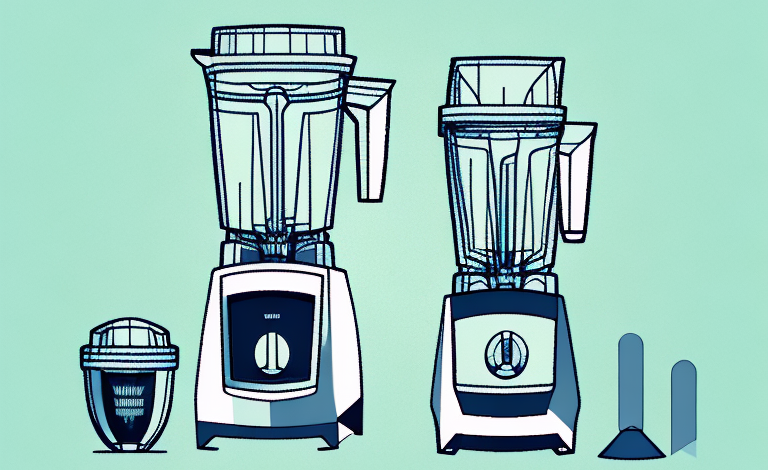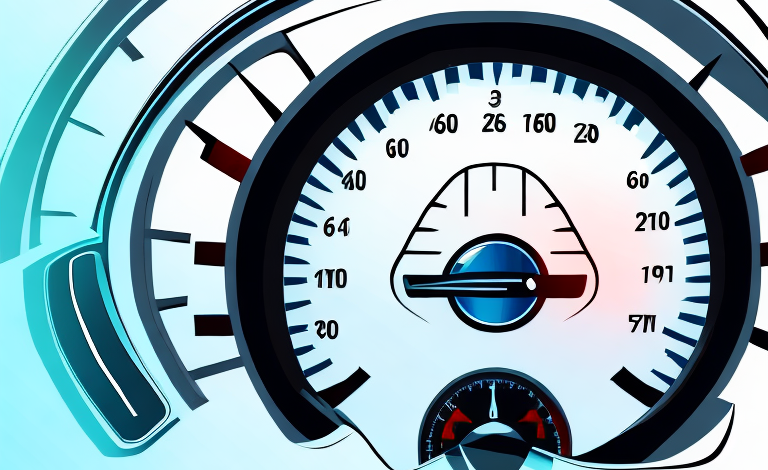In recent years, Apple has revolutionized the way we interact with our devices by introducing biometric authentication technologies such as Touch ID and Face ID. While these features have significantly enhanced user convenience, the question of their safety has been a subject of debate amongst tech enthusiasts. In this article, we will provide an overview of Touch ID and Face ID, compare their security features, and weigh the respective pros and cons to determine which one is safer to use.
An Overview of Touch ID and Face ID
Touch ID is a fingerprint recognition technology that was introduced by Apple in 2013. This authentication system allows users to unlock their devices, authorize transactions, and log in to various apps and services, by scanning their fingerprints. On the other hand, Face ID is a facial recognition technology that debuted in 2017 with iPhone X. This system uses a range of sensors on the front of the device to create a 3D map of the user’s face, which is then used as a biometric authentication measure.
Both Touch ID and Face ID have significantly improved the security of Apple devices, as they provide a more convenient and secure way of accessing personal information. Touch ID has been widely adopted and is available on most Apple devices, including iPhones, iPads, and MacBooks. Face ID, on the other hand, is currently only available on iPhones and iPads with Face ID-enabled cameras. However, it is expected that this technology will become more widespread in the future, as it offers a more seamless and intuitive way of unlocking devices and accessing personal information.
Understanding How Touch ID Works
Touch ID uses a capacitive touch sensor that scans your fingerprints at a microscopic level. Touch ID works by capturing a high-resolution image of your fingerprint, which is then analyzed by a specialized algorithm to create a mathematical representation of your unique fingerprint. This mathematical representation is saved on a secure enclave chip within your device which is inaccessible to third-party apps or cloud services. When you try to unlock your device or authenticate an action such as a payment, the fingerprint scanner checks your saved fingerprint’s mathematical representation against the one you just scanned. If it matches, you are granted access to the device, and the action is authorized.
One of the benefits of Touch ID is that it can recognize multiple fingerprints, allowing multiple users to access the same device. This is particularly useful for families or businesses that share devices. Additionally, Touch ID can be used to make purchases in the App Store, iTunes, and with Apple Pay, making it a convenient and secure way to make transactions.
It’s important to note that Touch ID is not foolproof and can be bypassed by certain methods such as using a fake fingerprint or a mold of a real fingerprint. However, these methods are difficult to execute and require a high level of skill and access to the device. Overall, Touch ID provides a convenient and secure way to access your device and make transactions.
Understanding How Face ID Works
Unlike Touch ID, Face ID creates a 3D map of your face using several sensors on the front of your device, including a dot projector, an infrared camera, and a flood illuminator. The dot projector projects thousands of infrared dots onto your face to create a 3D model that captures the depth and contour of your facial features. This generated 3D map is then compared to the previously saved map on the device’s secure enclave chip to unlock your device or authenticate an action.
One of the benefits of Face ID is that it can adapt to changes in your appearance, such as wearing glasses or growing a beard. The technology uses machine learning algorithms to continuously update and improve its recognition capabilities, ensuring that it can still recognize you even if your appearance changes over time. Additionally, Face ID is designed to be highly secure, with the facial recognition data stored locally on your device and never shared with Apple or any third-party apps.
Comparing Touch ID and Face ID Security Features
Both Touch ID and Face ID are secure, but different in their unique ways. Touch ID is based on a physical characteristic (your fingerprint), whereas Face ID is based on the appearance of your face. The three-dimensional mapping in Face ID makes it more secure than Touch ID. It makes it impossible for someone to unlock your device using a photograph or video of you. On the other hand, Touch ID’s surface-level scanning, making it possible for someone to create a fake fingerprint to unlock your device. However, it is important to note that in the latest models of iPhone, Touch ID scans your sub-dermal layer, making it more difficult to fool the fingerprint scanner.
Another difference between Touch ID and Face ID is the speed of authentication. Face ID is generally faster than Touch ID, as it only requires you to look at your device to unlock it. Touch ID, on the other hand, requires you to physically place your finger on the home button, which can take a few seconds.
It is also worth noting that both Touch ID and Face ID can be used for more than just unlocking your device. They can also be used to authenticate purchases, log into apps, and even authorize certain actions within apps. This added layer of security can help protect your personal information and prevent unauthorized access to your accounts.
The Pros and Cons of Touch ID
The Pros: Touch ID is incredibly convenient and easy to use. It is a time-saver and eliminates the need for multiple passwords. It is also very accurate and registers your fingerprint quickly. Touch ID has been used widely and has a proven track record of security. On the other hand, some of the cons of Touch ID include issues with sweaty fingers or skin damage that could affect the accuracy of the sensor. Also, Touch ID technology is less secure compared to Face ID, and it is possible for a determined hacker to create a fake fingerprint that could unlock your device.
The Pros and Cons of Face ID
The Pros: Face ID has a higher level of security compared to Touch ID, making it almost impossible to trick. It uses biometric data that is private and unique to you. Face ID is also more convenient than Touch ID because you don’t have to touch the sensor physically. This is especially useful when your hands are dirty or wet, or you’re wearing gloves. Cons: Face ID does not work when you’re wearing sunglasses or a face mask, or from certain angles. Also, Face ID is a new technology and has not been widely tested in real-world scenarios.
Is Touch ID Safer than Face ID?
This is a subjective question, and the answer depends on how you look at it. While Touch ID is less secure than Face ID, it is still secure and has been widely used with no significant issues in the past. On the other hand, Face ID’s 3D mapping technology makes it highly secure, but it has not been widely tested yet. Ultimately, both Touch ID and Face ID are secure methods of authentication, and the difference in their security is negligible.
Is Face ID Safer than Touch ID?
Yes, Face ID is generally safer than Touch ID due to its highly secure 3D mapping technology. It is almost impossible to hack compared to Touch ID because it captures more aspects of biometric data. However, Touch ID has been widely used without significant security concerns, and the two technologies do not differ very much in their security levels.
Factors That Affect the Security of Touch ID and Face ID
There are several factors that can affect the security of both Touch ID and Face ID authentication. One of the most significant risks is allowing multiple people access to your device. This can include family members or colleagues who could access your device without your permission. Physical damage to your device can also affect the accuracy of both Touch ID and Face ID. This is why you should always use a protective case and handle your device with care. The last thing you want is to have an unauthorized person access your device because they got hold of your fingerprint or a photo of your face.
Can Someone Hack Your Phone with Touch or Face?
It’s tough to say for sure, but both Touch ID and Face ID are secure methods of authentication, and it is extremely difficult for someone to hack your device. However, nothing is absolutely foolproof, and it’s up to you to take the necessary precautions to protect your device.
Which One is More Convenient to Use: Touch or Face?
Both Touch ID and Face ID are convenient to use, but it depends on your personal preferences. Touch ID is faster to authenticate transactions, and it works even when you are wearing gloves or your hands are sweaty. In contrast, Face ID works even when your hands are full, and you don’t have to touch the device physically. It is faster and more comfortable to use in some cases since you don’t have to lift your device.
How to Choose Between Touch or Face for Better Security
In terms of security, there isn’t a significant difference between Touch ID and Face ID. Therefore, you should decide based on convenience and personal choice if you cannot use both. If you have a strong preference for touch that is fast and accurate, then Touch ID is the way to go. But if you enjoy experiencing the latest technologies and a hassle-free experience, you should go for Face ID.
Tips to Enhance the Security of Your iOS Device with Touch or Face
Use the following tips to enhance the security of Touch ID and Face ID technology on your iOS device:
- Only save biometric data on your device.
- Ensure your iOS software is updated regularly
- Don’t share your passwords and protected information with others.
- Consider turning off Siri on your lock screen.
- Don’t let strangers scan their fingerprints or faces on your device.
- Use a strong passcode or passphrase.
Final Verdict on Which is Safer: Touch or Face?
Both Touch ID and Face ID are secure methods of user authentication, and choosing one over the other comes down to personal preference. However, when it comes to security, Face ID is generally safer, thanks to its 3D mapping technology. On the other hand, Touch ID is still a viable option that provides a high level of security, especially in newer iOS devices.
In conclusion, both technologies offer unique features that enhance the user experience, and no one technology is inherently better or worse. The key takeaway is to choose the authentication method that works best for you and implement the necessary measures to protect your device from unauthorized access. By following these steps, you can enjoy the convenience of Touch or Face while ensuring top-notch security for your iOS device.