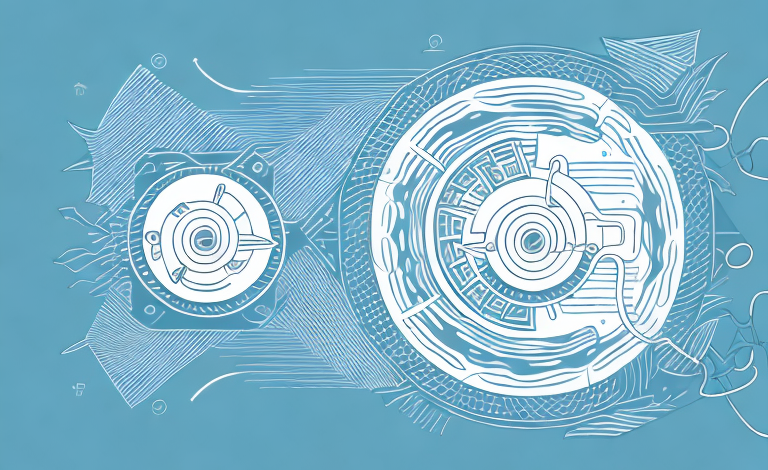Fingerprint sensors have become a crucial part of our smartphone experience as they offer us a convenient and secure way to unlock our devices. However, sometimes these sensors malfunction, causing frustration and inconvenience to users. In this article, we will explore the common reasons why fingerprint sensors fail to work and examine various troubleshooting methods to help you get your sensor working again.
Understanding the basics of fingerprint sensors
Before delving into the reasons why your fingerprint sensor is not working, it’s important to understand how it works. A fingerprint sensor is a biometric technology that captures an image of your fingerprint, which is then compared with the stored data to authenticate your identity.
Most fingerprint sensors use capacitive sensing technology, which captures the changes in electrical charge caused by ridges and valleys in the fingerprint. The ridges contact the sensor, and because they are a better conductor than the valleys, the sensor picks up the ridges as a pattern, which is then matched with the stored fingerprint data.
It’s worth noting that there are other types of fingerprint sensors, such as optical sensors that use light to capture an image of the fingerprint, and ultrasonic sensors that use sound waves. However, capacitive sensors are the most commonly used due to their accuracy and reliability.
Common reasons why fingerprint sensors fail to work
There are several reasons why your fingerprint sensor might not be working. One of the most common causes is having a dirty or oily fingerprint. If your fingerprint is not clear, the sensor will not register a match. Other reasons for a malfunctioning fingerprint sensor include outdated software, damaged hardware, and enabled features such as power-saving mode.
Another reason why your fingerprint sensor may not be working is due to changes in your skin. If you have a cut or a burn on your finger, the sensor may not be able to read your fingerprint accurately. Additionally, if you have dry skin or if your hands are too cold, the sensor may not be able to detect your fingerprint properly.
It is also important to note that some phone cases or screen protectors can interfere with the fingerprint sensor. If you have recently added a new case or screen protector, try removing it and testing the sensor again. If the sensor works without the case or protector, you may need to find a different option that is compatible with your device’s fingerprint sensor.
Troubleshooting guide for fingerprint sensor issues
If your fingerprint sensor is not working, try cleaning it first. Clean the sensor with a soft cotton cloth and some alcohol or screen cleaner. If this doesn’t fix the issue, try restarting your device. Next, check if there’s a software update available for your phone. If an update is available, install it and then try using the fingerprint sensor again. If the problem persists, it could be due to damaged hardware, in which case you might need to seek a replacement.
It’s important to note that certain factors can affect the accuracy of your fingerprint sensor. For example, if your fingers are wet or oily, the sensor may not be able to read your fingerprint properly. Additionally, if you have a screen protector or case on your phone, it may interfere with the sensor’s ability to read your fingerprint. Try removing any obstructions and drying your fingers before attempting to use the sensor again.
Ways to clean your fingerprint sensor for optimized performance
Cleaning your fingerprint sensor regularly is essential to maintain its performance. To clean your sensor, first, turn off your device and disconnect all cables. Next, use a soft, dry cloth to wipe away any dust and debris from the sensor. Then, use a cotton swab dipped in alcohol or screen cleaner to gently clean the sensor. Be sure not to apply too much pressure, as it may damage the sensor or other components.
It is important to note that using harsh chemicals or abrasive materials to clean your fingerprint sensor can cause damage to the sensor and affect its performance. Therefore, it is recommended to use only gentle cleaning solutions and materials.
In addition to regular cleaning, it is also important to protect your fingerprint sensor from physical damage. Avoid dropping your device or exposing it to extreme temperatures, as this can cause damage to the sensor and affect its accuracy.
How to update your device software to fix fingerprint sensor issues
Software updates often contain fixes for issues with your device, including fingerprint sensor malfunctions. To update your device software, go to your device’s settings menu, and select System updates. If an update is available, click on the update button and wait for your device to download and install the update. After the update is installed, restart your device, and try using the fingerprint sensor to see if the update solved the problem.
It is important to regularly check for software updates on your device to ensure that it is running smoothly and securely. In addition to fixing issues with your device, updates often include new features and improvements to existing ones. Some devices may even have the option to automatically download and install updates, so be sure to check your settings to see if this is an option for you.
Expert tips on fixing software-related fingerprint sensor problems
If your fingerprint sensor issues are software-related, you can try some expert tips to fix them. One method is to clear the cache partition on your device. To do this, turn off your device, and hold down the power and volume down buttons until your phone vibrates. Then, use the volume buttons to select the “Recovery” option, and press the power button to select it. Once in recovery mode, select “Wipe cache partition,” and then restart your device.
Another expert tip to fix software-related fingerprint sensor problems is to update your device’s software. Check for any available software updates and install them. This can often fix any bugs or glitches that may be causing issues with your fingerprint sensor. Additionally, you can try resetting your device’s settings to their default values. This can be done by going to the “Settings” app, selecting “System,” then “Reset options,” and finally “Reset app preferences.” Keep in mind that resetting your settings will erase any customized settings you have set up on your device.
Hardware solutions for fixing a malfunctioning fingerprint sensor
For hardware issues, you might have to replace the fingerprint sensor itself. If you have a warranty, you might be able to get a replacement from the manufacturer. Otherwise, you can seek out a reputable repair shop to diagnose and fix the issue.
It is important to note that attempting to fix the fingerprint sensor yourself can cause further damage to your device. It is recommended to seek professional help to avoid any additional issues. Additionally, if the malfunctioning fingerprint sensor is a recurring problem, it might be worth considering upgrading to a newer device with a more advanced sensor technology.
How to disable and re-enable the fingerprint sensor on different devices
If the fingerprint sensor is causing too many issues, you can choose to disable it or re-enable it once the issue has been fixed. Disabling the sensor will temporarily make your device less secure, but it can be helpful to troubleshoot the issue. To disable the fingerprint sensor on Android devices, go to “Security & Lock screen” settings, and select “Fingerprint.” Then, click on “Remove fingerprints” and confirm your choice.
On iOS devices, disabling the fingerprint sensor is also possible. Go to “Settings,” then “Touch ID & Passcode.” Enter your passcode, and toggle off the option for “iPhone Unlock” or any other feature that uses the fingerprint sensor. To re-enable the sensor, simply toggle the option back on.
It’s important to note that disabling the fingerprint sensor may not solve all issues related to it. If the issue persists, it may be necessary to reset the device or seek professional assistance. Additionally, it’s recommended to use a strong passcode as an alternative security measure while the fingerprint sensor is disabled.
Alternative security features to use while fixing a faulty fingerprint sensor
If your fingerprint sensor is not working properly, you can consider using alternative security methods to keep your device secure. These include facial recognition, PIN and pattern locks, and password authentication. These options are not as convenient as fingerprint sensing, but they will keep your device secure until you can fix your fingerprint sensor issue.
Facial recognition is a popular alternative security feature that uses the front-facing camera on your device to scan your face and unlock your device. This method is convenient and quick, but it may not be as secure as fingerprint sensing. Some facial recognition systems can be fooled by a photo or video of your face, so it’s important to use a strong password or PIN as a backup.
Another alternative security feature is the use of a physical security key. This is a small device that you can plug into your device’s USB port or use wirelessly to authenticate your identity. Physical security keys are very secure and difficult to hack, but they can be inconvenient to carry around and use.
Understanding the warranty coverage for fingerprint sensors and how to claim it
If your fingerprint sensor is still under warranty, you can claim a replacement from the manufacturer. Before taking this step, make sure to check the terms of the warranty to ensure that the issue is covered. Most manufacturers have a support page that outlines the warranty coverage, and you can reach out to their support team for further assistance.
It is important to note that some warranties may have certain limitations or exclusions, such as damage caused by misuse or accidental damage. It is also important to keep in mind that the warranty period may vary depending on the manufacturer and the specific product.
If you are unsure about the warranty coverage or how to claim it, it is recommended to contact the manufacturer’s customer support team for guidance. They can provide you with the necessary information and guide you through the process of making a claim.
How to prevent future fingerprint sensor issues from occurring
To prevent future fingerprint sensor issues, keep your device clean and avoid exposing it to harsh elements such as water or extreme temperatures. Additionally, update your device software regularly to ensure that your device operates smoothly. If you notice any unusual behavior with your device, address it immediately to prevent further damage.
Now that you know how to troubleshoot fingerprint sensor issues, you can confidently fix any problems that arise. Remember to take care of your device and follow the manufacturer’s instructions for optimal performance. With these tips, you can keep your smartphone secure and functional for years to come.
Another way to prevent fingerprint sensor issues is to avoid using your device with wet or sweaty fingers. Moisture can interfere with the sensor’s ability to read your fingerprint accurately, leading to errors or malfunctions. Additionally, be careful when applying screen protectors or cases, as they can sometimes cover or interfere with the sensor. If you do use a screen protector or case, make sure it is compatible with your device’s fingerprint sensor and does not obstruct its functionality.