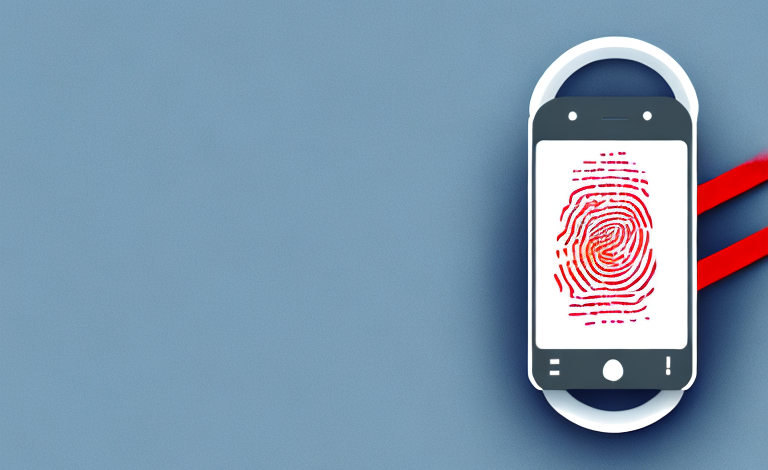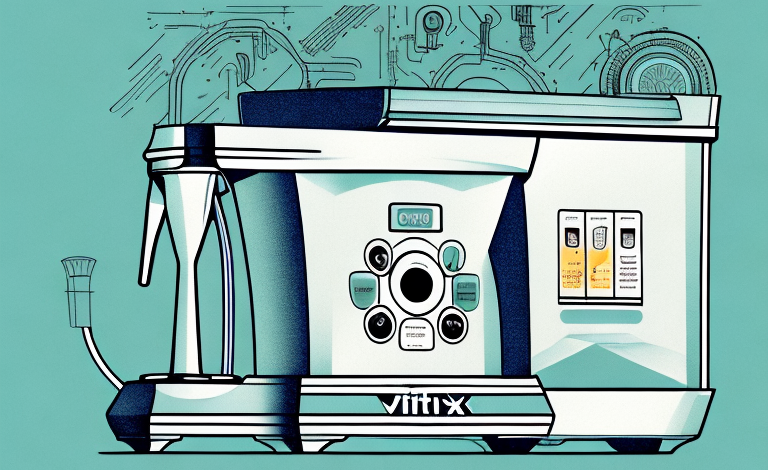Smartphone technology has come a long way over the years, and one of the most innovative features introduced in recent times is the fingerprint sensor. This feature adds an extra layer of security to smartphones, making it convenient for users to lock and unlock their devices with just a fingertip. However, many smartphone users have been facing a dilemma when it comes to using screen protectors in conjunction with fingerprint sensors. Some feel that the use of screen protectors hampers the functionality of the fingerprint sensor, while others feel that screen protectors are essential to protect their smartphone screen. In this article, we’ll take a deep dive into this issue and try to answer the question “Do screen protectors allow fingerprint sensors?” in detail.
Understanding Fingerprint Sensors and How They Work
Before we delve deeper into the question of whether screen protectors allow fingerprint sensors to work or not, we need to understand how fingerprint sensors work. Fingerprint sensors are essentially small scanners that capture an image of your fingerprint and use that image to authenticate the user. These sensors capture a 3D image of your fingerprint and store it as a template, which is later used to match with the fingerprint captured by the sensor when you attempt to unlock your device. The fingerprint sensor sends the image to the phone’s processor, which then compares it to the stored template. If the match is successful, the phone unlocks.
There are two types of fingerprint sensors commonly used in smartphones: optical and ultrasonic. Optical sensors use light to capture an image of the fingerprint, while ultrasonic sensors use sound waves. Ultrasonic sensors are considered to be more secure as they can capture a more detailed image of the fingerprint, even if the finger is dirty or wet. However, they are also more expensive to manufacture and are not as widely used as optical sensors.
Types of Screen Protectors Available for Smartphones
There are different types of screen protectors available for smartphones, including tempered glass protectors and plastic protectors. Tempered glass protectors are relatively thicker and offer better drop protection than plastic protectors. They’re also more expensive than plastic protectors. On the other hand, plastic protectors are thinner and more affordable, but they don’t offer the same level of protection against accidental drops.
In addition to tempered glass and plastic protectors, there are also liquid screen protectors available in the market. Liquid screen protectors are made of a thin layer of liquid glass that is applied to the phone’s screen. They offer scratch resistance and can also repel water and oil. However, they don’t provide the same level of drop protection as tempered glass protectors.
Another type of screen protector is the privacy screen protector. This type of protector is designed to prevent others from viewing your screen from an angle. It works by limiting the viewing angle to only the person directly in front of the screen. Privacy screen protectors are ideal for those who frequently use their phones in public places or on public transportation.
How to Choose the Right Screen Protector for Your Smartphone
When choosing a screen protector for your smartphone, it’s essential to consider factors such as the level of protection you need, your usage patterns, and your budget. If you’re someone who is prone to dropping your phone or using your phone in rugged environments, then a tempered glass protector might be a better option for you. However, if you’re someone who uses your phone more gently, then a plastic protector might suffice. It’s also important to consider the brand and quality of the screen protector, as this can affect its longevity and performance.
Another important factor to consider when choosing a screen protector is the level of clarity you desire. Some screen protectors can affect the clarity of your phone’s display, making it appear dull or hazy. If you prioritize a clear and vibrant display, then you may want to opt for a high-quality tempered glass protector that is designed to maintain the clarity of your phone’s screen.
Lastly, it’s important to consider the installation process of the screen protector. Some protectors require professional installation, while others can be easily applied at home. If you’re not confident in your ability to install a screen protector, then it may be worth investing in professional installation to ensure that it is applied correctly and effectively.
Benefits of Using a Screen Protector on Your Smartphone
Screen protectors offer several benefits for your smartphone. Firstly, they protect your device’s display from scratches, cracks, and other forms of damage. Secondly, they help to maintain the resale value of your device by keeping it in pristine condition. Lastly, they improve the overall durability of your device by acting as a shield against harmful elements such as dust and dirt particles.
In addition to the above benefits, screen protectors can also help to reduce the amount of blue light emitted by your smartphone’s display. Blue light can cause eye strain and disrupt your sleep patterns, so using a screen protector with a blue light filter can help to alleviate these issues. Some screen protectors also come with anti-glare properties, which can make it easier to use your device in bright sunlight or other high-glare environments.
Can Screen Protectors Affect the Performance of Fingerprint Sensors?
The short answer is yes, screen protectors can affect the performance of fingerprint sensors. Some low-quality screen protectors can interfere with the sensor’s ability to scan your fingerprint accurately, leading to failed authentication attempts and frustration for the user. However, with the proliferation of high-quality screen protectors in the market, this issue has become less prevalent in recent times.
It is important to note that not all screen protectors are created equal. Some screen protectors are specifically designed to work seamlessly with fingerprint sensors, while others are not. It is recommended to do your research and invest in a high-quality screen protector that is compatible with your device’s fingerprint sensor. Additionally, regularly cleaning your screen protector and sensor can also help improve its performance.
The Impact of Different Screen Protector Materials on Fingerprint Sensor Functionality
The material used to make the screen protector can also impact the functionality of the fingerprint sensor. For instance, tempered glass protectors generally perform better than plastic protectors, as they offer better clarity and mimic the feel of your device’s original screen. However, users should be cautious when choosing a tempered glass protector, as some of them may be too thick, leading to difficulties in unlocking the device.
Another factor to consider when choosing a screen protector material is its impact on the device’s touch sensitivity. Some protectors may reduce the sensitivity of the touch screen, making it harder to navigate and use the device. This is especially true for thicker screen protectors, which can create a noticeable gap between the screen and the protector, leading to a loss of sensitivity.
It’s also important to note that certain screen protector materials may be more prone to scratches and cracks than others. While tempered glass protectors are generally more durable than plastic ones, they can still crack or shatter if dropped or hit with enough force. On the other hand, plastic protectors may be more prone to scratches and scuffs, which can affect the clarity of the screen and make it harder to see content.
Real-World Testing: Do Screen Protectors Allow Fingerprint Sensors to Work Properly?
Several studies have been conducted to investigate whether screen protectors affect the performance of fingerprint sensors. These studies have come up with mixed results, with some studies demonstrating a definite impact on performance, while others have shown no effect. However, the general consensus is that high-quality screen protectors don’t adversely affect the functionality of fingerprint sensors, and users can expect to use their device as usual with the added benefit of screen protection.
It’s important to note that the type of screen protector used can also impact the performance of the fingerprint sensor. Thicker screen protectors or those made of materials that are not compatible with the sensor can cause issues. Additionally, if the screen protector is not installed properly, it can create air bubbles or gaps that can interfere with the sensor’s ability to read fingerprints accurately. Therefore, it’s recommended to choose a high-quality, compatible screen protector and have it installed by a professional to ensure optimal performance of both the screen protector and fingerprint sensor.
Tips and Tricks for Ensuring Your Fingerprint Sensor Works with a Screen Protector
If you’re concerned about the performance of your fingerprint sensor with a screen protector, there are a few things you can do to ensure that the sensor works as expected. Firstly, make sure that the screen protector you’re using is of high quality and sourced from a reputable manufacturer. Secondly, ensure that the screen protector is properly installed and free of bubbles, as these can interfere with the sensor’s functionality. Lastly, consider re-registering your fingerprint after installing the screen protector, as this can help improve accuracy.
Alternatives to Using a Screen Protector with a Smartphone Fingerprint Sensor
If you’re not comfortable using a screen protector with your smartphone fingerprint sensor, there are other alternatives available. One option is to use a case that offers built-in screen protection, such as a flip case or a bumper case with attached screen protector. Alternatively, you could consider using your device without a screen protector, although this will increase the risk of screen damage.
Common Misconceptions About Using Screen Protectors and Fingerprint Sensors Together
There are several misconceptions about using screen protectors and fingerprint sensors together. For instance, some users believe that removing the screen protector will improve fingerprint sensor performance, which is not entirely accurate. Similarly, some users assume that high-quality screen protectors are always thicker than low-quality screen protectors, which is not necessarily true. It’s important to approach this topic with an open mind and an awareness of the different factors at play.
Best Practices for Keeping Your Smartphone’s Fingerprint Sensor and Screen Protector in Top Condition
Whether you’re using a screen protector or not, it’s essential to keep your smartphone’s fingerprint sensor and screen in top condition to ensure optimal performance. This includes regular cleaning of both the sensor and screen using a microfiber cloth and avoid exposing your device to extreme temperatures or moisture. It’s also important to avoid applying excessive pressure on the fingerprint sensor or screen, as this can damage both components.
What to Do if Your Smartphone’s Fingerprint Sensor Stops Working with a Screen Protector
If you’re experiencing issues with your smartphone’s fingerprint sensor after installing a screen protector, there are a few things you can try to resolve the issue. Firstly, consider removing the screen protector and re-registering your fingerprint to see if this improves performance. Alternatively, try using a different, high-quality screen protector to see if this has a positive impact. If none of these approaches work, consider contacting your device manufacturer or a professional repair service for further assistance.
In conclusion, screen protectors are a great way to protect your smartphone’s screen from damage, but they can affect the functionality of fingerprint sensors if of poor quality. However, high-quality screen protectors don’t generally pose a problem for fingerprint sensors, and users can expect to use their fingerprint sensors as usual with the added benefit of screen protection. It’s essential to approach this topic with an open mind and choose a reputable screen protector supplier to ensure optimal performance.