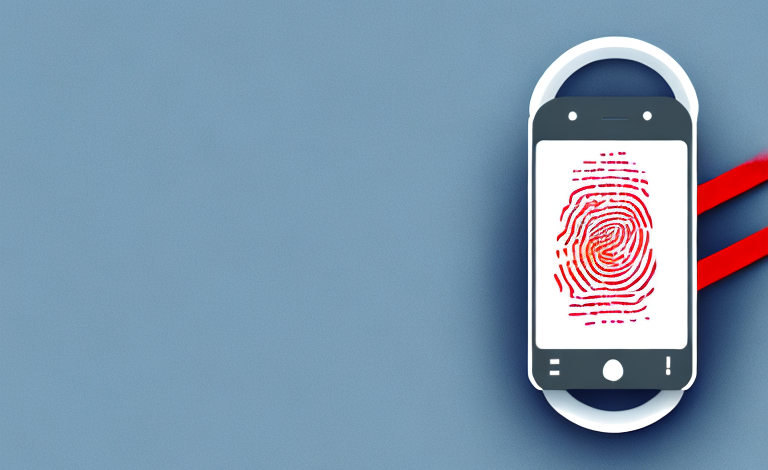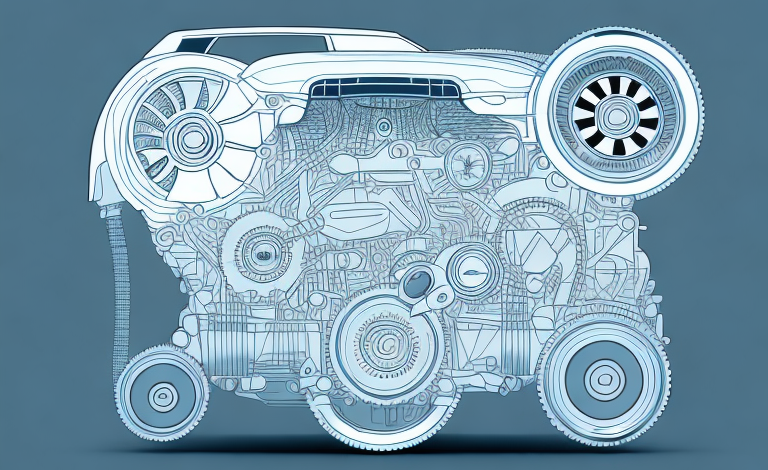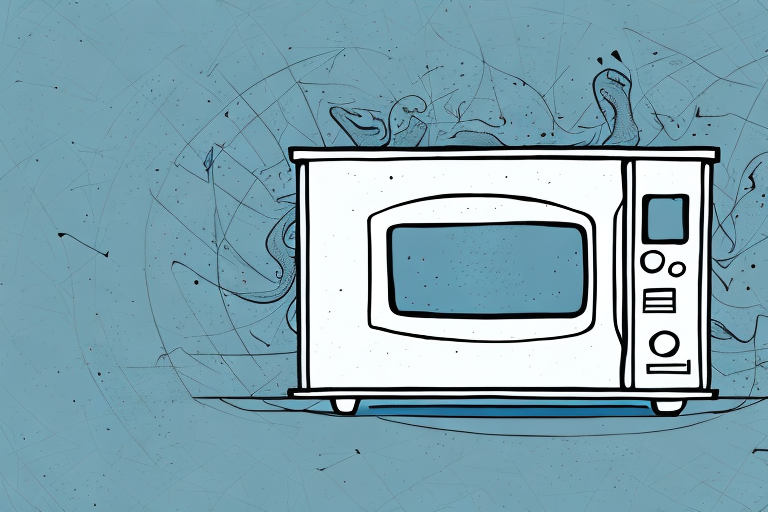Fingerprint sensors have become a popular way to unlock smartphones, laptops and other devices using biometric authentication. This technology, which works by reading the unique ridges and valleys of a person’s fingertips, has dramatically improved the level of security for many users. However, like any technology, fingerprint sensors can sometimes fail to work properly, leaving users feeling frustrated and concerned about their device’s security. In this article, we’ll explore why your fingerprint sensor might not be working and what you can do to fix it.
Understanding How Fingerprint Sensors Work
Before we dive into the reasons why your fingerprint sensor might not be working, it’s important to understand how this technology works. Most fingerprint sensors use capacitive scanning, which is the same technology used in touchscreens. When you place your finger on the sensor, it creates an electrical circuit between your skin and the sensor. The sensor then measures the small changes in the electrical charge caused by the ridges and valleys of your fingerprint, which it translates into a unique digital pattern. This pattern is then compared to the stored patterns on your device to verify your identity.
It’s worth noting that not all fingerprint sensors are created equal. Some sensors use optical scanning, which takes a high-resolution image of your fingerprint and compares it to stored images. Others use ultrasonic scanning, which uses sound waves to create a 3D image of your fingerprint. While capacitive scanning is the most common technology used in smartphones, it’s important to understand the differences between these technologies and how they may affect the accuracy and reliability of your fingerprint sensor.
Common Reasons for Fingerprint Sensor Failure
There are several common reasons why your fingerprint sensor might not be working properly. The first is that your sensor might be dirty or smudged. If you have oils or dirt on your fingertips, it can interfere with the sensor’s ability to read your fingerprint. Similarly, if the sensor is dirty or smudged, it can also affect its performance.
Another common reason for fingerprint sensor failure is that your device’s software might not be up to date. Software updates often include bug fixes and security patches, and if you haven’t updated your device in a while, it could be causing problems with your sensor.
If your fingerprint sensor is still not working after you have cleaned it and updated your software, there are a few other things you can try. One possibility is that the sensor itself could be damaged or malfunctioning. If this is the case, you may need to have your device serviced or a new sensor installed. Alternatively, your device’s settings could be causing issues with your sensor. Check to make sure that your fingerprint is properly enrolled in your device’s settings, and that there are no conflicting security settings that could be causing issues.
It is also important to note that certain environmental factors can affect the performance of your fingerprint sensor. For example, extreme temperatures or humidity levels can cause the sensor to malfunction. Additionally, if you have recently applied lotion or hand sanitizer, it can leave a residue on your fingertips that can interfere with the sensor’s ability to read your fingerprint. It is important to keep these factors in mind and try to use your fingerprint sensor in a controlled environment whenever possible.
Troubleshooting Guide for Fingerprint Sensor Issues
If you are experiencing issues with your fingerprint sensor, there are several troubleshooting steps you can take to try to fix the problem. Here are some tips to get you started:
Step 1: Clean your fingerprint sensor.Make sure your fingerprint sensor is clean and free of dirt, smudges, or oils. Use a soft cloth or a microfiber cleaning cloth to gently clean the sensor. Don’t use anything abrasive or harsh, as this could damage the sensor.
Step 2: Update your device’s software.Make sure that your device’s software is up to date. Check for any available updates and install them if necessary. This can often fix bugs and other issues that could be causing problems with your fingerprint sensor.
Step 3: Check your device’s settings.Make sure that your fingerprint is properly enrolled in your device’s settings. Check that your device’s security settings are not conflicting with your fingerprint sensor. If you are unsure, try resetting your device’s security settings to the default configuration.
Step 4: Restart your device. Sometimes, simply restarting your device can fix issues with your fingerprint sensor. Try turning your device off and then back on again to see if this resolves the problem.
How to Clean Your Fingerprint Sensor Properly
Keeping your fingerprint sensor clean is an important part of maintaining its performance. Here’s how to clean your sensor properly:
Step 1: Turn off your device.Before you clean your fingerprint sensor, make sure your device is turned off. This will prevent any accidental swipes or button presses.
Step 2: Use a soft cloth.Use a soft, lint-free cloth or a microfiber cleaning cloth to gently wipe the sensor. If you have a case on your device, remove it so that you can access the sensor more easily.
Step 3: Avoid using liquids or abrasive materials.Don’t use any liquids or abrasive materials, such as alcohol or harsh cleaning agents, to clean your sensor. These can damage the sensor or leave residue on the surface.
Step 4: Clean the surrounding area.While cleaning your fingerprint sensor, it’s also important to clean the surrounding area. Use the same soft cloth to wipe down the entire surface of your device, paying special attention to any areas where dirt or grime may have accumulated. This will help prevent any debris from getting into the sensor and affecting its performance.
Updating Your Device’s Software to Fix Fingerprint Sensor Problems
As mentioned earlier, keeping your device’s software up to date is an important part of maintaining the performance of your fingerprint sensor. Here’s how to check for updates on your device:
Step 1: Check for software updates.Go to your device’s settings and look for the “Software Update” or “System Update” option. If an update is available, follow the on-screen instructions to download and install it. This can often fix bugs and other issues that could be causing problems with your fingerprint sensor.
What to Do When Your Fingerprint Sensor is Unresponsive
If your fingerprint sensor is unresponsive, there are a few things you can try to fix the problem:
Step 1: Restart your device.Sometimes, a simple restart can fix issues with your fingerprint sensor. Try turning off your device, waiting a few seconds, and then turning it back on again.
Step 2: Verify your fingerprint settings.Check that your fingerprint is properly enrolled in your device’s settings. Make sure that there are no conflicting security settings that could be causing issues with your sensor.
Step 3: Contact customer support.If your fingerprint sensor is still unresponsive, your device may need to be serviced or repaired. Contact your device’s manufacturer or customer support for further assistance.
How to Fix a Slow or Delayed Fingerprint Sensor
If your fingerprint sensor is working, but it’s slow or delayed, there are a few things you can try:
Step 1: Clean your fingerprint sensor.Make sure your fingerprint sensor is clean and free of dirt, smudges, or oils. Use a soft cloth or a microfiber cleaning cloth to gently clean the sensor. This can often help improve its performance.
Step 2: Check your device’s settings.Make sure that your device’s security settings are not conflicting with your fingerprint sensor. Check that there are no apps running in the background that could be slowing down your device’s performance.
Is Your Fingerprint Sensor Compatible with Your Device?
It’s important to make sure that your fingerprint sensor is compatible with your device. Check your device’s specifications to make sure that your fingerprint sensor is supported. If you recently purchased a new device, make sure to check that it is compatible with your fingerprint sensor before using it.
The Pros and Cons of Using a Fingerprint Sensor for Security
While fingerprint sensors offer a high level of security and convenience, they are not without their downsides. Here are some pros and cons to consider:
Pros:– Highly secure: Fingerprint sensors are highly secure and can’t be easily copied or replicated- Convenient: Fingerprint sensors offer a fast and convenient way to unlock your device without the need to remember a password- Improved privacy: Unlike passwords, fingerprints cannot be shared or stolen, which improves your privacy and security
Cons:– False positives: Fingerprint sensors can sometimes produce false positives, which means that someone else’s fingerprint could be recognized as your own- Limited enrollment: Most fingerprint sensors cannot store more than a few fingerprints, which can be a limitation if you want to share your device with others- Not fool-proof: While highly secure, fingerprint sensors are not fool-proof and can sometimes be bypassed by determined attackers
Alternatives to the Fingerprint Sensor: Other Biometric Authentication Methods
If fingerprint sensors are not your preferred method of authentication, there are several other biometric authentication methods to consider:
Face recognition: This technology uses your device’s camera to scan and authenticate your face. It’s fast, convenient, and highly accurate, but can be affected by lighting and other environmental factors.
Iris scanning: This technology uses your device’s camera to scan and authenticate your iris. It’s highly secure and accurate, but can be affected by glasses or other eye-related issues.
Voice recognition: This technology uses your device’s microphone to recognize and authenticate your voice. It’s convenient and highly accurate, but can be affected by background noise and other environmental factors.
How to Protect Your Privacy While Using a Fingerprint Sensor
Using a fingerprint sensor can improve your privacy and security, but it’s important to take additional steps to protect your privacy. Here are some tips:
Tip 1: Disable developer options.Developer options can be used to bypass fingerprint security. Make sure that developer options are disabled on your device to prevent any unauthorized access.
Tip 2: Use strong passwords.In addition to using a fingerprint sensor, use a strong password to unlock your device for additional security. Make sure that your password is at least eight characters long and includes a mix of letters, numbers, and symbols.
Tip 3: Don’t share your device.To maintain the security of your fingerprint sensor, don’t share your device with others. This will prevent anyone else from enrolling their fingerprint and potentially accessing your device.
Repairing or Replacing a Faulty Fingerprint Sensor
If your fingerprint sensor is not functioning properly and none of the troubleshooting tips have worked, you may need to have your device serviced or have a new sensor installed. Contact your device’s manufacturer or customer support for further assistance.
Future of Fingerprint Sensors: What’s in Store for This Technology?
Fingerprint sensors have come a long way since their initial introduction, and they continue to evolve and improve. In the future, we can expect to see even greater accuracy and speed, as well as improved compatibility with devices and software. As biometric authentication becomes more widely adopted, fingerprint sensors will likely play an increasingly important role in keeping our devices and personal information secure.