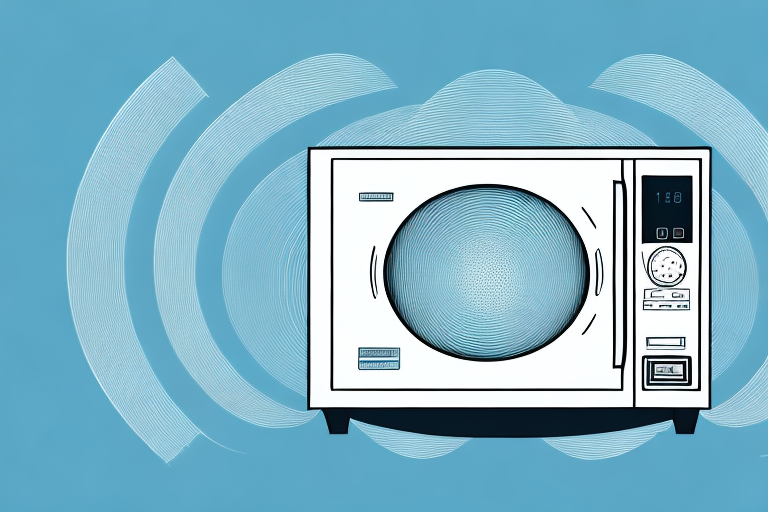Microwave ovens are a staple in most households. They make our lives easier by allowing us to quickly heat up meals or leftovers. But have you ever wondered if your microwave oven is affecting your Wi-Fi? If your Wi-Fi signal is weak, or you’re experiencing frequent disconnections or intermittent interruptions, you might be wondering if your microwave oven is the culprit.
The science behind microwave oven interference with Wi-Fi signals
Microwave ovens work by emitting electromagnetic radiation at a frequency of 2.4 GHz. This is the same frequency used by most Wi-Fi routers. As a result, the microwave oven can interfere with the Wi-Fi signal, causing it to weaken or drop entirely. This interference occurs because the microwave oven’s electromagnetic radiation generates interference that spans the 2.4 GHz frequency spectrum.
However, not all microwave ovens cause interference with Wi-Fi signals. Some newer models are designed with shielding that prevents the electromagnetic radiation from escaping the oven. Additionally, the distance between the microwave oven and the Wi-Fi router can also affect the level of interference. The closer the two devices are to each other, the more likely it is that interference will occur.
To minimize interference, it is recommended to place the Wi-Fi router as far away from the microwave oven as possible. Additionally, using a Wi-Fi channel that is not overlapping with the 2.4 GHz frequency used by the microwave oven can also help reduce interference. Some routers also have a feature called “beamforming” which can help direct the Wi-Fi signal towards devices and away from sources of interference like microwave ovens.
Understanding electromagnetic radiation and Wi-Fi signals
Electromagnetic radiation is a type of energy that can be emitted from many household devices. The radiation can negatively impact other devices that depend on electromagnetic signals, such as Wi-Fi routers. When the electromagnetic radiation from a device like a microwave oven conflicts with the Wi-Fi signal from a router, it can result in interference that leads to Wi-Fi connectivity problems.
It is important to note that not all electromagnetic radiation is harmful. In fact, visible light is a form of electromagnetic radiation that is essential for our vision. However, certain types of radiation, such as ionizing radiation, can be harmful to human health. It is important to be aware of the sources of electromagnetic radiation in your home and take steps to minimize exposure to harmful types of radiation.
The impact of microwave oven frequency on Wi-Fi connectivity
The frequency of the microwave oven can affect the strength of the Wi-Fi signal. A higher frequency microwave oven can cause more significant Wi-Fi interference than a lower frequency model. This is because the higher the frequency of the microwave oven, the more electromagnetic radiation it emits at the frequency used by Wi-Fi routers. It’s always a good idea to know the frequency of your microwave oven and compare it to your router’s frequency to assess the potential for interference.
Another factor that can affect Wi-Fi connectivity is the distance between the microwave oven and the router. If the microwave oven is placed too close to the router, it can cause interference and weaken the Wi-Fi signal. It’s recommended to keep a distance of at least 10 feet between the microwave oven and the router to minimize interference.
In addition to the frequency and distance, the age and condition of the microwave oven can also impact Wi-Fi connectivity. Older microwave ovens may emit more electromagnetic radiation, which can cause more interference with Wi-Fi signals. It’s important to regularly maintain and replace your microwave oven to ensure it’s not causing any interference with your Wi-Fi network.
How the distance between the microwave oven and Wi-Fi router affects signal strength
The closer your microwave oven is to your Wi-Fi router, the more interference it will generate. The interference is strongest when the microwave oven is within a few meters of the router. If you’re experiencing issues with Wi-Fi connectivity, consider repositioning the microwave oven or router to minimize proximity.
It’s important to note that the type of microwave oven can also affect the level of interference. Older models tend to generate more interference than newer, more advanced models. Additionally, the frequency of your Wi-Fi router can also impact the level of interference. If you’re using a 2.4 GHz router, it may be more susceptible to interference from your microwave oven than a 5 GHz router. Keep these factors in mind when troubleshooting Wi-Fi connectivity issues in your home or office.
Tips to minimize interference between microwave ovens and Wi-Fi signals
If your Wi-Fi signal is frequently interrupted when you use your microwave oven, there are several things you can do to address the issue. Firstly, try to keep your microwave oven as far away from the router as possible. You should also place the router at an elevated height, which will further minimize the interference. Additionally, you should try to avoid using the microwave oven when you’re streaming videos or engaging in other bandwidth-heavy activities, as this will exacerbate any connectivity issues.
Another way to minimize interference between microwave ovens and Wi-Fi signals is to switch to a different Wi-Fi channel. Most routers have the ability to switch between different channels, and you can experiment with different channels to find the one that works best for you. You can also consider upgrading your router to a newer model that is designed to minimize interference from other devices, including microwave ovens.
Alternative methods to enhance Wi-Fi signal strength in areas with microwave ovens
If you have a microwave oven that is causing interference with your Wi-Fi signal, there are a few things you can do to improve the signal strength in your home. For example, you can purchase a Wi-Fi extender to amplify the signal in areas where the router’s signal is weak. Alternatively, you could install a mesh network to ensure that Wi-Fi coverage is evenly distributed throughout your home.
Another option to consider is changing the channel on your Wi-Fi router. Microwaves operate on a frequency of 2.4 GHz, which is the same frequency used by many Wi-Fi routers. By changing the channel on your router to a less congested frequency, you may be able to reduce interference from your microwave and improve your Wi-Fi signal strength. You can also try moving your router to a different location, away from the microwave, to minimize interference.
The importance of proper router placement to avoid interference from appliances like microwaves
Router placement is crucial to minimizing the potential for interference from household appliances like microwaves. When your router is near a microwave oven or other device that generates electromagnetic radiation, it’s more likely that the router’s signal will be interrupted. Ensure that your router is positioned at an elevated height, and as far away from your microwave oven as possible. This will help to reduce the potential for interference, and ensure that you have a strong and consistent Wi-Fi signal.
In addition to proper router placement, it’s also important to consider the frequency band your router is using. Most routers operate on the 2.4 GHz and 5 GHz frequency bands. The 2.4 GHz band is more susceptible to interference from household appliances, while the 5 GHz band is less crowded and offers faster speeds. If your router supports both bands, consider switching to the 5 GHz band to avoid interference from appliances like microwaves.
Common misconceptions about microwave ovens and their impact on Wi-Fi signals
There are several misconceptions about the relationship between microwave ovens and Wi-Fi signals. Some people believe that the Wi-Fi signal will be completely blocked by the microwave oven, which is not entirely true. While a microwave oven will certainly alter the Wi-Fi signal, it’s unlikely that it will completely block it. Additionally, the level of interference depends on a wide range of factors, including the frequency of the microwave oven and its proximity to the router.
Another common misconception is that the radiation from a microwave oven can be harmful to human health. However, microwave ovens are designed to contain the radiation within the oven, and the levels of radiation that leak out are well below the safety limits set by regulatory agencies. It’s important to follow the manufacturer’s instructions and not tamper with the oven’s safety features to ensure that it operates safely.
Finally, it’s worth noting that while microwave ovens can interfere with Wi-Fi signals, there are ways to minimize this interference. For example, placing the router away from the microwave oven or using a different frequency band for the Wi-Fi signal can help reduce interference. It’s also important to keep the microwave oven in good working condition, as a faulty oven can emit more interference than a properly functioning one.
The impact of other household appliances on Wi-Fi, beyond just microwaves
It’s worth noting that other household devices can generate electromagnetic radiation that may interfere with your Wi-Fi signal. For example, cordless phones, baby monitors, and even fluorescent lights can all impact Wi-Fi connectivity. If you’re experiencing issues with your Wi-Fi signal, it’s worth assessing whether other household devices could be contributing to the problem.
In addition to the aforementioned devices, other electronics such as Bluetooth speakers, wireless printers, and gaming consoles can also cause interference with your Wi-Fi signal. These devices operate on similar frequencies as Wi-Fi and can cause congestion on your network, leading to slower speeds and dropped connections.
To minimize the impact of these devices on your Wi-Fi signal, consider relocating them further away from your router or using wired connections instead. Additionally, updating your router’s firmware and adjusting its settings can also help optimize your Wi-Fi signal and reduce interference from other household appliances.
How to test for interference from microwave ovens or other devices
If you’re not sure whether your microwave oven or another household device is interfering with your Wi-Fi signal, there are several ways to diagnose the issue. For example, you can turn off your microwave oven and monitor your Wi-Fi signal strength to see if the signal improves. You can also try accessing the internet when your microwave oven is turned on and off to see if there is a significant difference in connectivity.
Future developments in technology to address the issue of interference from household appliances
Advancements in technology are currently underway to minimize the impact of household appliances on Wi-Fi connectivity. Some of the latest routers on the market come with technology designed to minimize interference from sources of electromagnetic radiation. Other solutions include using specialized metal shields to protect Wi-Fi routers from interference or installing specialized filters that block any unwanted noise that could interfere with Wi-Fi signals.
In conclusion, microwaves can certainly interfere with Wi-Fi signals, but the level of interference depends on a wide range of factors, including the frequency of your microwave oven and its proximity to your router. If you’re experiencing issues with your Wi-Fi signal, there are several steps you can take, including repositioning your microwave oven or router, or investing in a Wi-Fi extender or mesh network. By following these tips, you can ensure that you have a strong and consistent Wi-Fi signal, even if you’re using a microwave oven.