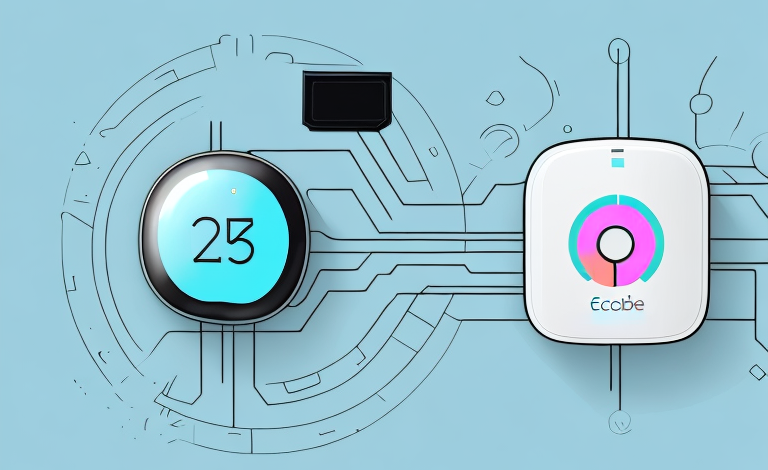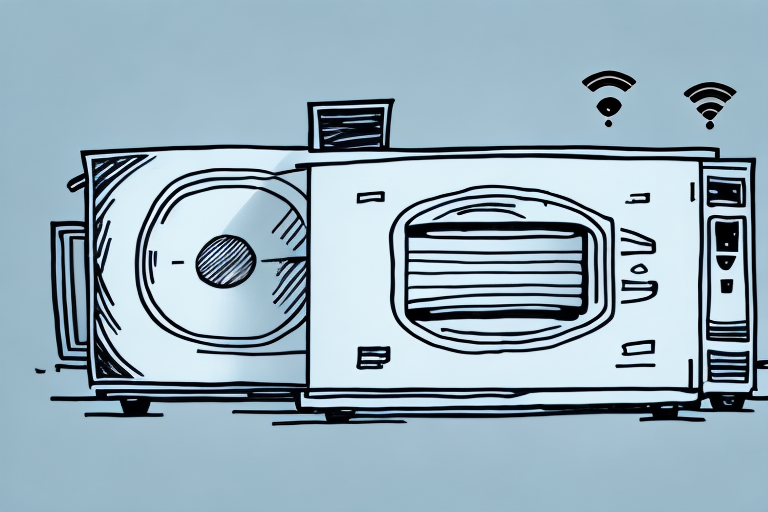Fingerprint sensors have become a ubiquitous feature in modern smartphones. They offer a secure and convenient way to unlock your device and access your sensitive data. However, many smartphone users have been concerned about the impact of using fingerprint sensors on their device’s battery life. In this article, we will explore this question in-depth and provide you with all the information you need to know about fingerprint sensor battery drain.
How fingerprint sensors work
Before we dive into the battery-draining factors of fingerprint sensors, it’s essential to understand how they work. A fingerprint sensor is a hardware component that uses a capacitive touch sensor to capture an image of your fingerprint. The sensor then processes this image and compares it with the saved fingerprint information to determine if the match is valid. If it is, the device unlocks, and you can access your data.
Fingerprint sensors have become increasingly popular in recent years due to their convenience and security. They are commonly found on smartphones, laptops, and other electronic devices. The technology behind fingerprint sensors has also improved, making them more accurate and reliable.
One of the benefits of using a fingerprint sensor is that it eliminates the need for passwords or PINs, which can be easily forgotten or hacked. Additionally, fingerprint sensors can be used for other purposes, such as making payments or accessing secure areas.
The impact of biometric authentication on battery life
Biometric authentication, which includes fingerprint sensors, face recognition, and iris scanning, is an effective way to secure your smartphone. However, it does consume more power than traditional password authentication methods. This is because biometric authentication requires additional hardware and computational power to function. The hardware requires power to take a high-resolution image of your fingerprint, while the software requires additional computational power to match the fingerprint image with the saved fingerprint data.
Despite the increased power consumption, biometric authentication can still be a viable option for smartphone users. Manufacturers have been working to optimize the technology to reduce its impact on battery life. For example, some smartphones only activate the biometric sensors when needed, rather than keeping them constantly active. Additionally, advancements in hardware and software have made biometric authentication more efficient, reducing the amount of power needed to perform the authentication process.
Understanding the battery-draining factors of fingerprint sensors
Several factors can impact the battery life of your device when using a fingerprint sensor. The first and most significant factor is how frequently you use the fingerprint sensor. The more you use the sensor, the more power it consumes. The second factor is the hardware itself. Some devices may use more power than others due to differences in hardware design and quality. Finally, the software algorithms used to process fingerprint information can also impact battery life. Poorly optimized algorithms may consume more power than well-optimized ones.
It is important to note that the battery life impact of fingerprint sensors may vary depending on the type of sensor used. Capacitive sensors, which are the most common type, require a small electrical charge to detect a fingerprint. This charge can cause a slight drain on the battery. However, newer optical sensors use light to capture fingerprint information and may consume less power than capacitive sensors. It is important to consider the type of sensor when evaluating the battery impact of fingerprint usage.
How to optimize your phone’s fingerprint sensor settings for better battery life
The good news is that there are several ways you can optimize your device’s fingerprint sensor settings to reduce battery drain. The first step is to reduce how frequently you use the sensor. For example, setting your device to lock after 15 minutes of inactivity can significantly reduce how often you need to unlock it. Second, adjust the sensitivity setting of the fingerprint sensor. A higher sensitivity setting can consume more power than a lower sensitivity setting.
Another way to optimize your phone’s fingerprint sensor settings is to disable the feature for certain apps. Some apps, such as games or social media, do not require the use of the fingerprint sensor and can drain your battery unnecessarily. By disabling the feature for these apps, you can save battery life and only use the sensor when necessary.
Lastly, make sure to keep your phone’s software up to date. Manufacturers often release updates that include improvements to battery life and fingerprint sensor optimization. By keeping your phone up to date, you can ensure that you are getting the most out of your device’s fingerprint sensor while also maximizing battery life.
The role of software in managing fingerprint sensor power consumption
The software on your device plays an essential role in managing fingerprint sensor power consumption. To reduce battery drain, manufacturers must optimize their software algorithms to minimize power usage while still providing reliable authentication. These optimizations can include adjusting the sampling rate of the sensor, reducing the image resolution, and modifying the fingerprint matching algorithm to reduce computational requirements.
Additionally, software updates can also play a significant role in managing fingerprint sensor power consumption. Manufacturers can release updates that include bug fixes and performance improvements, which can help reduce power usage and improve the overall efficiency of the sensor. It is important to keep your device up to date with the latest software updates to ensure that your fingerprint sensor is functioning optimally and not draining unnecessary battery power.
Battery-saving tips for frequent fingerprint users
If you use your fingerprint sensor frequently and need to maximize your device’s battery life, there are several tips you can follow. First, disable any unnecessary features that consume power, such as motion detection, GPS, or Bluetooth. Second, reduce the brightness of your screen, as the screen is the most power-hungry component of any device. Finally, invest in a high-quality battery pack or battery case to extend your device’s battery life.
Another tip to save battery life is to close any unused apps running in the background. These apps consume power even when you are not using them. You can also turn on the battery saver mode on your device, which will limit the background activity and reduce the power consumption of your device.
It is also important to keep your device updated with the latest software updates. These updates often include bug fixes and performance improvements that can help optimize your device’s battery life. Additionally, you can try using dark mode on your device, which can significantly reduce the power consumption of your device’s screen.
Comparing the battery drain of different types of biometric authentication methods
While fingerprint sensors do consume more power than traditional password authentication methods, they may be more power-efficient than other biometric authentication methods, such as face recognition or iris scanning. These methods require more processing power to function, which can lead to increased power consumption. However, the actual power consumption can vary depending on the device, hardware, and software implementation.
Another factor that can affect the battery drain of biometric authentication methods is the frequency of use. If a user is constantly unlocking their device with biometric authentication, it can lead to more power consumption compared to using it sparingly. Additionally, some devices may have features that optimize power consumption for biometric authentication, such as only activating the sensor when needed.
It’s also worth noting that newer biometric authentication methods, such as vein recognition or earlobe geometry, are still being developed and tested. While they may offer more secure and accurate authentication, their power consumption is not yet fully understood. As technology continues to advance, it will be interesting to see how biometric authentication methods evolve in terms of both security and power efficiency.
Investigating the impact of fingerprint usage on different smartphone models
The impact of using a fingerprint sensor on battery life can vary significantly depending on the device model and manufacturer. For example, some devices may use a more power-efficient fingerprint sensor than others, while different manufacturers may implement different software optimizations. Therefore, if you’re concerned about battery drain when using a fingerprint sensor, it’s essential to research the device model and manufacturer before purchasing.
In addition to battery life, the accuracy and speed of fingerprint sensors can also vary between smartphone models. Some devices may have a faster and more accurate sensor, while others may require multiple attempts to recognize a fingerprint. This can be frustrating for users and may impact the overall user experience.
Another factor to consider when using a fingerprint sensor is security. While fingerprint sensors are generally considered more secure than traditional password methods, some devices may have weaker security measures in place. It’s important to research the security features of a device before relying solely on a fingerprint sensor for authentication.
Examining the potential solutions to reduce the battery drain caused by fingerprints
Finally, researchers and manufacturers are continually exploring potential solutions to reduce the battery drain caused by fingerprints. Some of these solutions include using alternative hardware designs, such as optical or ultrasonic sensors, or implementing more efficient software algorithms. However, these solutions are still in the early stages of development.
In conclusion, using a fingerprint sensor on your smartphone can impact battery life. However, by adjusting your device’s settings and following some best practices, you can minimize the impact while still enjoying the convenience and security of biometric authentication.
It is important to note that the battery drain caused by fingerprints is not limited to smartphones. Other devices that use biometric authentication, such as laptops and tablets, may also experience similar issues. As such, researchers and manufacturers are also exploring potential solutions for these devices, including using alternative sensors and implementing more efficient software algorithms.