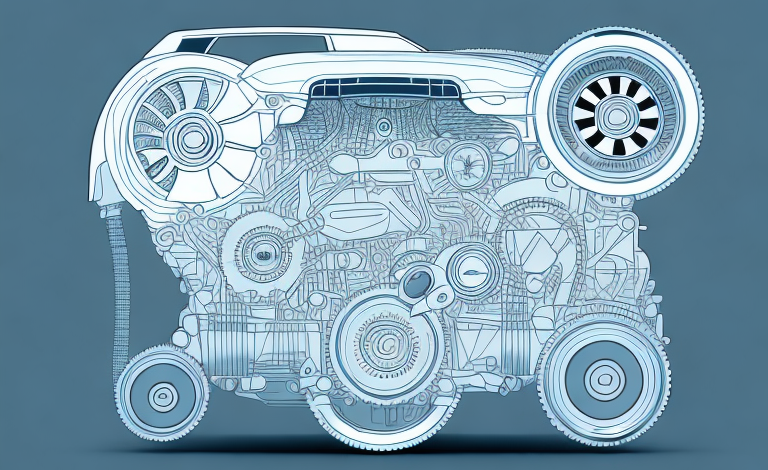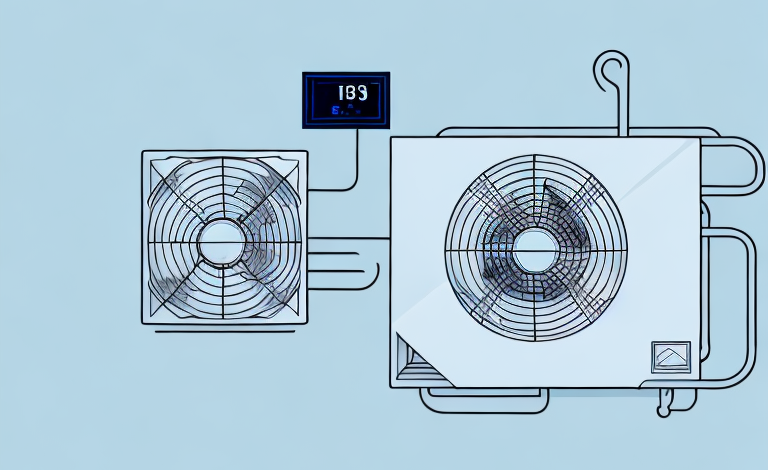Fingerprint scanners have become an increasingly popular method of authentication in recent years, whether for unlocking smartphones, accessing secure locations, or logging into devices. However, like any technology, fingerprint scanners can encounter difficulties and may not always work as expected. If you’re wondering how to check whether your fingerprint scanner is working or not, follow the comprehensive guide below.
Understanding Fingerprint Scanners: What Are They and How Do They Work?
Before jumping into how to check whether your fingerprint scanner is working correctly or not, it’s worth understanding how fingerprint scanners work. A fingerprint scanner is a piece of hardware that reads the ridges and valleys on your fingers to create a unique digital representation of your fingerprint. This process is called fingerprint recognition.
When you first set up your fingerprint scanner, you’ll be prompted to enroll one or more of your fingerprints into the system. Once enrolled, you can use your fingers as a means of unlocking your device or accessing secure areas. Your fingerprints are then stored as a template, which is compared to incoming fingerprint scans.
Instead of storing a full image of your fingerprint, which could be compromised, the scanner creates a hash of the data using an algorithm. If the hash generated from your scan matches the hash for any of the templates stored on the device, the system will confirm your identity, and you’ll be granted access.
Fingerprint scanners are commonly used in smartphones, laptops, and other electronic devices as a means of biometric authentication. They provide a convenient and secure way of accessing your device without the need for passwords or PINs. However, it’s important to note that fingerprint scanners are not foolproof and can be bypassed by determined attackers. Therefore, it’s always a good idea to use additional security measures, such as two-factor authentication, to further protect your device and data.
Common Issues with Fingerprint Scanners: A Comprehensive Guide
Several factors can cause fingerprint scanners to malfunction. The most common problems include:
- Dirty or moist finger
- Damaged or scratched sensor
- Incorrectly placed finger
- Software issues
In the next sections, we delve into how to troubleshoot and fix a few of these common issues.
However, there are also some less common issues that can cause problems with fingerprint scanners. One of these is a low-quality scanner that is not able to accurately read fingerprints. Another issue is when the scanner is not properly calibrated, which can result in inaccurate readings. Additionally, some individuals may have unique fingerprints that are difficult for scanners to read, which can cause issues with accuracy.
How to Troubleshoot a Fingerprint Scanner That is Not Working
If your fingerprint scanner is not working, the first step is to check if your fingers are clean and dry. Moist or dirty fingers can prevent the scanner from reading the ridges and valleys correctly, leading to errors or denials. Ensure your fingers are clean and dry, and then try scanning again.
If your fingers are clean, but the scanner still isn’t working, try adjusting your finger placement. Ensure your finger covers the whole sensor and that it’s not too high, too low, or tilted. If you’re still unable to unlock the device, remove the stored template and try enrolling your fingerprints again.
Also, take a look at the condition of your fingerprint scanner’s sensor. If it’s damaged, scratched, or dirty, the scanner may not read your fingerprints correctly. Clean the sensor or take your device to a professional for cleaning or repair.
Another possible reason for a malfunctioning fingerprint scanner is a software issue. Check if your device’s operating system is up to date and if there are any available updates for the fingerprint scanner’s driver. If the problem persists, try restarting your device or resetting the scanner’s settings to default. If none of these solutions work, contact the manufacturer’s customer support for further assistance.
Testing Your Fingerprint Scanner: Step-by-Step Guide
The following steps can help you perform a quick but effective test of your fingerprint scanner:
- Ensure your fingers are clean and dry
- Enroll one of your fingerprints on your device
- Lock your device’s screen
- Place your enrolled finger over the scanner and wait for it to register
- If your device unlocks without error, your fingerprint scanner is working correctly.
If your fingerprint scanner isn’t working after following the above procedure, you may want to contact your device’s manufacturer for support.
It’s important to note that some factors may affect the accuracy of your fingerprint scanner, such as cuts or scars on your fingers, or changes in your skin due to weather or age. In such cases, you may need to re-enroll your fingerprints or try using a different finger to unlock your device.
Check for Software Updates for Your Fingerprint Scanner: What You Need to Know
Software updates can fix bugs and improve the performance of your fingerprint scanner. Check if your device’s manufacturer has released any software updates, and if so, install them. This could solve any issues you may have been experiencing.
It is important to note that software updates may also enhance the security of your fingerprint scanner. Manufacturers may release updates to address any security vulnerabilities that have been discovered. By installing these updates, you can ensure that your device is protected against potential threats.
Additionally, if you are experiencing issues with your fingerprint scanner after installing a software update, you may need to reset the device. This can be done by going to the settings menu and selecting the option to reset the fingerprint scanner. Keep in mind that this will erase all stored fingerprints, so you will need to set them up again after the reset.
How to Clean and Maintain Your Fingerprint Scanner for Optimal Performance
Proper maintenance of your fingerprint scanner can help ensure that it functions correctly. Here’s how to clean and maintain your fingerprint scanner:
- Use a soft cloth or a microfiber cloth to gently clean the scanner’s surface.
- Avoid using water or cleaning agents, which could damage the sensor.
- If you have a phone case, remove it periodically and clean the sensor area carefully with a dry cloth. Phone cases can accumulate dirt over time and affect the accuracy of the scanner.
By following these simple steps, you can keep your fingerprint scanner working correctly and protect it from damage.
It’s also important to note that you should avoid pressing too hard on the scanner’s surface when using it. Applying too much pressure can cause damage to the sensor and affect its accuracy. Additionally, if you notice any issues with your fingerprint scanner, such as it not recognizing your fingerprint or taking longer than usual to scan, try restarting your device or resetting the scanner’s settings. If the problem persists, contact the manufacturer for further assistance.
The Importance of Regularly Testing Your Fingerprint Scanner
Regularly testing your fingerprint scanner is essential, as it helps identify issues before they become severe. You won’t want to be in a position where you can’t access your device or secure areas on the premises due to a faulty scanner. Test your scanner at least once a week or whenever you suspect that something is not right.
Another reason why regularly testing your fingerprint scanner is crucial is to ensure that it is up-to-date with the latest security measures. Hackers are constantly finding new ways to bypass security systems, and fingerprint scanners are not immune to these threats. By testing your scanner regularly, you can ensure that it is using the latest encryption and security protocols to protect your data.
Additionally, testing your fingerprint scanner can also help you identify any physical damage or wear and tear on the device. Over time, the scanner may become less accurate or responsive due to scratches or other damage. By testing it regularly, you can catch these issues early and take steps to repair or replace the scanner before it becomes unusable.
Top Tips for Ensuring Your Fingerprint Scanner is Always Working Properly
Here are some smart tips to follow to keep your fingerprint scanner in good condition:
- Always clean your fingers before using the scanner.
- Avoid touching the scanner with wet or greasy fingers.
- Never use sharp objects on the sensor and avoid using hard pressure while scanning.
- Store more than one fingerprint template so that you can use different fingers to unlock your device.
Another important tip to keep in mind is to update your device’s software regularly. This will ensure that any bugs or glitches in the fingerprint scanner are fixed and that it continues to function properly.
Additionally, if you notice that your fingerprint scanner is not working as well as it used to, try re-registering your fingerprints. Over time, the scanner may have difficulty recognizing your prints due to changes in your skin or other factors. By re-registering your fingerprints, you can help the scanner to better recognize your prints and improve its accuracy.
Common Misconceptions About Fingerprint Scanners and Their Functionality
There are some common myths about fingerprint scanners that need to be clarified. For instance, some people believe that if someone duplicates a fingerprint, they can use it to unlock the device or access secure areas. However, this is virtually impossible as the hash generated by the algorithm is unique to each user, and the actual fingerprint data is not stored.
Another misinformation is that gloves, thin laters or even fruits with similar ridges can bypass the scanner. Still, most modern fingerprint scanners are equipped with technology that prevents such vulnerabilities.
It is also important to note that not all fingerprint scanners are created equal. Some may have lower accuracy rates or may not be able to read certain types of fingerprints, such as those with scars or cuts. Additionally, environmental factors such as dirt or moisture on the finger can also affect the scanner’s ability to read the fingerprint accurately. It is important to choose a high-quality fingerprint scanner and to properly maintain and clean it to ensure optimal functionality.
Conclusion
Investing in a fingerprint scanner can be a smart move, but understanding how it works and how to troubleshoot and maintain it are also essential. Follow the tips and steps explained above to keep your fingerprint scanner working correctly and reliably.
Additionally, it is important to consider the security implications of using a fingerprint scanner. While it can provide a convenient and secure way to access sensitive information or areas, it is not foolproof. Hackers have been known to bypass fingerprint scanners using various methods, so it is important to have additional security measures in place.
Furthermore, it is important to keep in mind the privacy concerns that may arise from using a fingerprint scanner. Users may be hesitant to provide their biometric data, and it is important to have clear policies in place regarding the collection, storage, and use of this information.