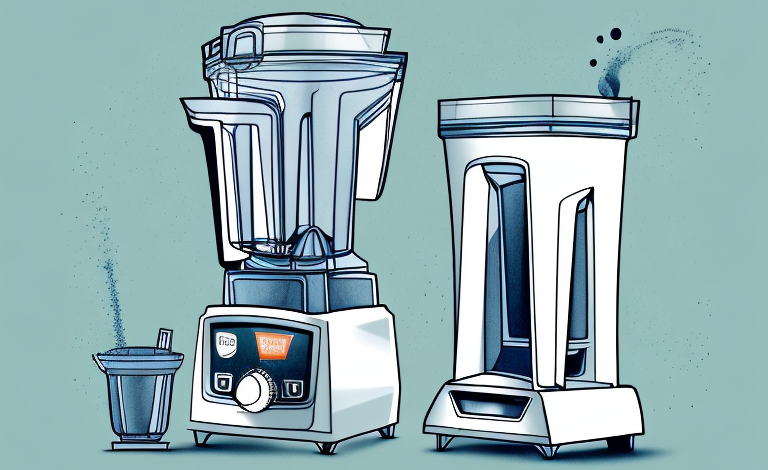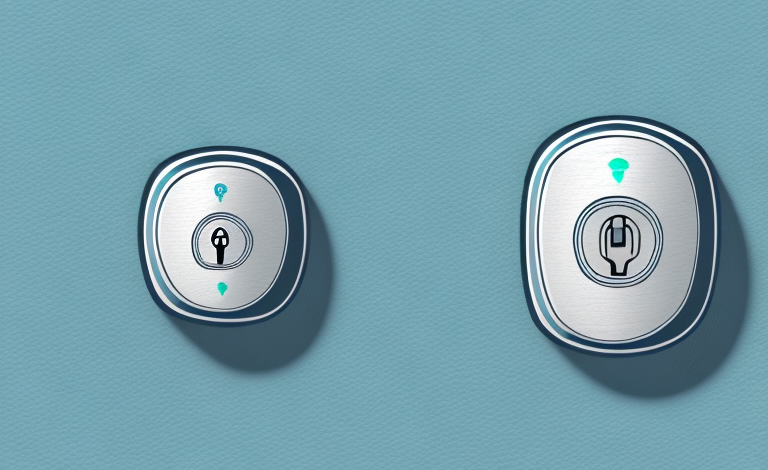Smart door locks have become increasingly popular in recent years due to the convenience and security they offer. They allow homeowners to control access to their homes using various methods such as codes, keys, and biometric authentication like fingerprints. However, as with any piece of technology, smart door locks may experience glitches or malfunctions from time to time, causing frustration and inconvenience to the user. One of the most common issues faced by smart door lock users is fingerprint authentication failure. In this article, we will explore the reasons behind this issue and provide some solutions to fix it.
Understanding the basics of smart door locks and fingerprint technology
Before diving into the reasons for fingerprint authentication failure on smart door locks, it’s essential to understand how these devices work. Smart door locks are electronic devices that use various forms of wireless communication to receive and verify input from the user, allowing them access to a secured area. Fingerprint authentication is one of the most common methods of authentication used in smart door locks. It involves a scanner that captures a high-definition image of the user’s fingerprint, which is then stored in the lock’s memory. The next time the user attempts to access the lock, the scanner compares the image of the user’s fingerprint with the stored image in its memory, and if it matches, grants access to the user.
One of the advantages of using fingerprint authentication in smart door locks is that it provides a high level of security. Unlike traditional locks that can be picked or bypassed, fingerprint authentication ensures that only authorized individuals can access the secured area. Additionally, fingerprint authentication is convenient and easy to use, as users do not need to remember passwords or carry keys with them.
However, there are some limitations to using fingerprint authentication in smart door locks. For example, the scanner may not be able to recognize a user’s fingerprint if it is dirty or wet. Additionally, some individuals may have difficulty using the scanner if they have dry or cracked skin. To address these issues, some smart door locks may use alternative methods of authentication, such as PIN codes or facial recognition technology.
Common reasons for fingerprint authentication failure on smart door locks
Now that we understand the basics of how smart door locks and fingerprint authentication work, let’s dive into some of the most common reasons for fingerprint authentication failure on these devices.
- Dirty Fingerprint Scanner: One of the most common reasons for fingerprint authentication failure on smart door locks is a dirty scanner. Over time, dirt, dust, and other debris can accumulate on the scanner, making it difficult for the scanner to capture a clear image of the fingerprint.
- Misaligned Finger Placement: Another reason for authentication failure is misaligned finger placement. When the user places their finger on the scanner, it needs to align perfectly with the scanner’s capture area. If the finger is placed too high, too low, or off-center, the scanner may not accurately capture the image, resulting in authentication failure.
- Damaged or Worn-out Fingerprint Scanner: The fingerprint scanner in a smart door lock is a delicate and sensitive piece of hardware that can be damaged or worn-out over time. Damaged or worn-out scanners can fail to capture an accurate image of the user’s fingerprint, resulting in authentication failure.
- Low Battery: Smart door locks are powered by batteries. If the batteries are low or out of charge, the scanner may not work correctly, resulting in authentication failure.
Aside from the common reasons mentioned above, there are other factors that can contribute to fingerprint authentication failure on smart door locks. One of these is the user’s skin condition. Certain skin conditions, such as dry skin or scars, can affect the quality of the fingerprint image captured by the scanner, resulting in authentication failure.
Another factor that can cause authentication failure is the presence of moisture or sweat on the user’s finger. Moisture can interfere with the scanner’s ability to capture a clear image of the fingerprint, leading to authentication failure. To avoid this, users are advised to dry their hands thoroughly before using the smart door lock.
Troubleshooting tips to fix fingerprint authentication issues with your smart door lock
If you are facing issues with fingerprint authentication on your smart door lock, there are some troubleshooting tips you can try before calling a professional:
- Clean the fingerprint scanner: as mentioned earlier, a dirty scanner can be a common cause of authentication failure. Clean the scanner with a soft cloth and some rubbing alcohol to remove any dirt or debris.
- Ensure proper finger placement: make sure your finger is correctly aligned with the scanner’s capture area before trying to authenticate.
- Replace batteries: if the batteries are low or out of charge, replace them with fresh ones, and try to authenticate again.
- Reset the lock: if nothing else works, try resetting the lock to its factory settings and re-register your fingerprints.
However, if these troubleshooting tips do not work, it may be time to consider upgrading your smart door lock to a newer model. Newer models may have more advanced fingerprint authentication technology that is more reliable and accurate.
It is also important to note that while fingerprint authentication is a convenient and secure way to access your home, it is not foolproof. It is always a good idea to have a backup method of entry, such as a physical key or a secondary authentication method like a PIN code.
How to properly set up and register fingerprints on a smart door lock
If you are setting up a smart door lock for the first time or need to re-register your fingerprints, follow these steps:
- Read the instructions: always read and follow the manufacturer’s instructions carefully.
- Email verification: sign up through the app and verify your email address.
- Add your lock: follow the app’s instructions to add your lock, which includes connecting it to your home’s Wi-Fi network.
- Add fingerprints: follow the manufacturer’s instructions to register your fingerprints.
It is important to note that not all smart door locks have the same fingerprint registration process. Some may require you to scan your fingerprints multiple times, while others may only require one scan. Additionally, some locks may have a limit on the number of fingerprints that can be registered, so be sure to check the manufacturer’s instructions for any limitations.
Another important consideration is the placement of your fingers when registering your fingerprints. Make sure to place your finger in the same position each time you scan it, as this will ensure accurate and consistent readings. It is also recommended to register multiple fingers, in case one finger is injured or dirty and cannot be scanned.
The importance of regularly cleaning the fingerprint scanner on your smart door lock
As we have discussed earlier, a dirty scanner can be a common cause of authentication failure on smart door locks. Therefore, it is essential to clean the scanner regularly to maintain its functionality. Cleaning the scanner is a simple process that only involves using a soft cloth and rubbing alcohol to wipe away any dirt or debris that may accumulate on it.
Another reason why it is important to regularly clean the fingerprint scanner on your smart door lock is to prevent the spread of germs and bacteria. With the ongoing COVID-19 pandemic, it is crucial to maintain good hygiene practices, and cleaning your smart lock’s scanner is one way to do so. By regularly cleaning the scanner, you can reduce the risk of transmitting germs and bacteria from one person to another.
Additionally, a clean scanner can also improve the overall appearance of your smart door lock. Over time, dirt and debris can accumulate on the scanner, making it look unsightly and unappealing. By cleaning the scanner regularly, you can keep it looking clean and polished, which can enhance the aesthetic appeal of your smart lock and improve the overall look of your home’s entrance.
Other potential causes of fingerprint authentication problems on a smart door lock
Aside from the reasons discussed above, other issues can cause fingerprint authentication problems on your smart door lock. These may include software bugs or glitches, compatibility issues, or a malfunctioning electronic part, just to name a few. If you have tried all of the troubleshooting tips and still have issues with fingerprint authentication, contact the manufacturer or authorized repair professionals for assistance.
How to use alternative methods of accessing your smart door lock if fingerprint authentication fails
If you cannot use fingerprint authentication to access your smart door lock, your lock should have alternative methods of authentication that you can use. These may include:
- Access Code: You can enter a code to unlock the lock.
- Mechanical Key Override: Some smart door locks may come with mechanical keys that can override the electronic lock in case of authentication failure or low battery.
It is important to note that if you are experiencing frequent authentication failures with your smart door lock, you should contact the manufacturer or a professional locksmith to assess the issue. Additionally, it is recommended to regularly change your access code and keep your mechanical key in a secure location to prevent unauthorized access to your home.
Expert opinions on the future of biometric technology in smart home security
Many experts believe that biometric authentication technology like fingerprint scanners will become increasingly popular in smart home security. This is because they offer a high level of security and convenience compared to traditional methods of authentication like keys and access codes. Some organizations are already experimenting with more advanced biometric authentication technologies like facial recognition, voice recognition, and even DNA recognition.
Best practices for maintaining the security and functionality of your smart door lock’s fingerprint scanner
To keep your smart door lock’s fingerprint scanner working correctly and securely, follow these best practices:
- Clean the scanner regularly: As discussed earlier, regular cleaning of the fingerprint scanner is essential to maintain its functionality.
- Protect your fingers: Keep your fingers clean and dry to ensure that the scanner can capture a clear image of your fingerprint.
- Register multiple fingers: Register multiple fingers so that you have backup options in case one finger does not work.
- Update firmware: Always update your smart door lock’s firmware to the latest version, as these updates may contain bug fixes and security patches.
Conclusion
Fingerprint authentication failure is a common issue faced by smart door lock users. However, with some troubleshooting, homeowners can usually fix this issue on their own. Remember always to keep your fingerprint scanner clean and maintained, register multiple fingers, and take advantage of alternative authentication methods if you are unable to use fingerprint authentication. As biometric authentication technology continues to advance, it’s vital to stay up to date with the latest practices for maintaining the security and functionality of your smart door lock’s fingerprint scanner.